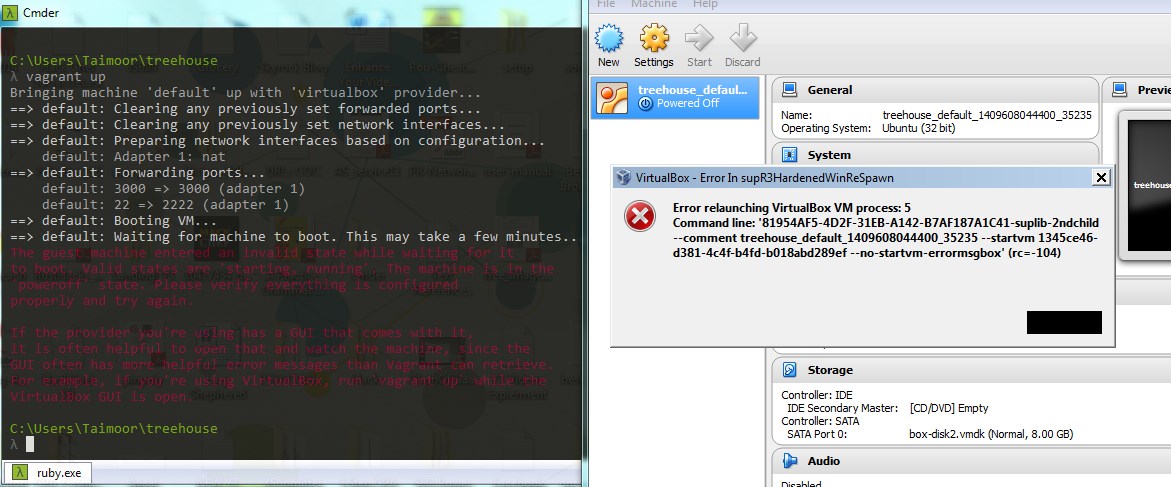Welcome to the Treehouse Community
Want to collaborate on code errors? Have bugs you need feedback on? Looking for an extra set of eyes on your latest project? Get support with fellow developers, designers, and programmers of all backgrounds and skill levels here with the Treehouse Community! While you're at it, check out some resources Treehouse students have shared here.
Looking to learn something new?
Treehouse offers a seven day free trial for new students. Get access to thousands of hours of content and join thousands of Treehouse students and alumni in the community today.
Start your free trial
Shen JIE LIN
10,612 PointsVagrant Up Error in cmdr
when I run vagrant up in cmder
I get the follow error
The guest machine entered an invalid state while waiting for it to boot. Valid states are 'starting, running'. The machine is in the properly and try again
If the provider you're using has a GUI that comes with it, it is often helpful to open that and watch the machine, since the GUI often has more helpful error messages than Vagrant can retrive. For example, if you're using VirualBox, run 'vagrant up' while the VirtualBox GUI is open."
I checked out my virtual box and when I try to start the Treehouse virtual machine, it gave me the error message say
"failed to install NtCreateSection monitor: e9 bb eb 15 0 0 0 0 f 5 c3 f 1f 44 0 0 (rc=-8)"
what do I do in this case?
should I reinstall virtual box ?
update:
I have reinstailled virtual box and the same issue still occur, I really need some expert help :(
3 Answers
Alan Johnson
7,625 PointsIt looks like you may have bumped into a new issue with the latest VirtualBox. I found some cryptic mentions of the issue on their forums that linked back to this thread. It recommends upgrading to the latest beta to resolve the issue, and that they're doing ongoing work to make sure it's fixed.
Jason Seifer
Treehouse Guest TeacherSorry for the trouble Shen JIE LIN! Try giving what Alan Johnson said a try and see if that helps. If not, try installing using the Windows instructions.
Taimoor Kibria
Python Web Development Techdegree Student 4,061 PointsHi Shen JIE LIN , were you able to fix the issue? because i'm also receiving the same error.