-

Rashad Nelson
6,532 Points1 Answer
-

karan Badhwar
Web Development Techdegree Graduate 18,136 Points1 Answer
-

nicolaspeterson
8,569 Points1 Answer
-

Deborah Savage
Front End Web Development Techdegree Student 6,794 Points2 Answers
-

Skyler Patterson
5,641 Points1 Answer
-

Peter Feaver
5,829 Points3 Answers
-
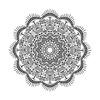
Arikaturika Tumojenko
8,897 Points3 Answers
-

Andrew Sieg
Full Stack JavaScript Techdegree Student 9,469 Points1 Answer
-

Cassandra Jones
7,113 Points4 Answers
-

Javid Abbasov
9,243 Points1 Answer
-

Jakub Tyczyński
3,310 Points5 Answers