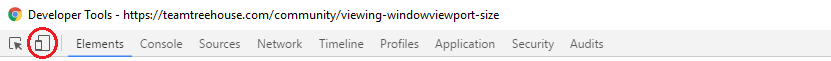Welcome to the Treehouse Community
Want to collaborate on code errors? Have bugs you need feedback on? Looking for an extra set of eyes on your latest project? Get support with fellow developers, designers, and programmers of all backgrounds and skill levels here with the Treehouse Community! While you're at it, check out some resources Treehouse students have shared here.
Looking to learn something new?
Treehouse offers a seven day free trial for new students. Get access to thousands of hours of content and join thousands of Treehouse students and alumni in the community today.
Start your free trial
brandon dionisio
3,786 PointsViewing Window/Viewport size
I noticed that the Window/Viewport dimensions are shown at the bottom right of the screen. How do I display that in Google Chrome?
3 Answers
Daniel Stopka
13,520 Pointsthere are chrome extensions for that, I'm using this one: Window resizer
Craig Watson
27,930 PointsHi Brandon,
You only need open the inspector and resize the browser and chrome will display the width and height in the top right of the screen.
You may also find the following dev tool in Chrome helpful:-
This will allow you to see the site at multiple sizes within the Chrome window itself rather than resizing the window, it also will allow you to choose from set device sizes, such as iPad etc.
Hope this helps
Craig :)
brandon dionisio
3,786 PointsThank you!