Welcome to the Treehouse Community
Want to collaborate on code errors? Have bugs you need feedback on? Looking for an extra set of eyes on your latest project? Get support with fellow developers, designers, and programmers of all backgrounds and skill levels here with the Treehouse Community! While you're at it, check out some resources Treehouse students have shared here.
Looking to learn something new?
Treehouse offers a seven day free trial for new students. Get access to thousands of hours of content and join thousands of Treehouse students and alumni in the community today.
Start your free trial
Reed Carson
8,306 PointsWhat is this directory we are looking at and how did we get there?
This video shows us some directory which displays our server files. It never explained where it came from or how to access it.
1 Answer
Jay McGavren
Treehouse TeacherWhat you see in the editor's sidebar is the files from the app directory, which was created back when we ran rails new blog in https://teamtreehouse.com/library/creating-a-rails-app .
Most editors should be similar, but the particular editor I'm using in the video is Sublime Text. To open a Rails project in Sublime, choose "Open..." from the "File" menu, select the project folder (the entire folder, not any of the files it contains), and then click the "Open" button.
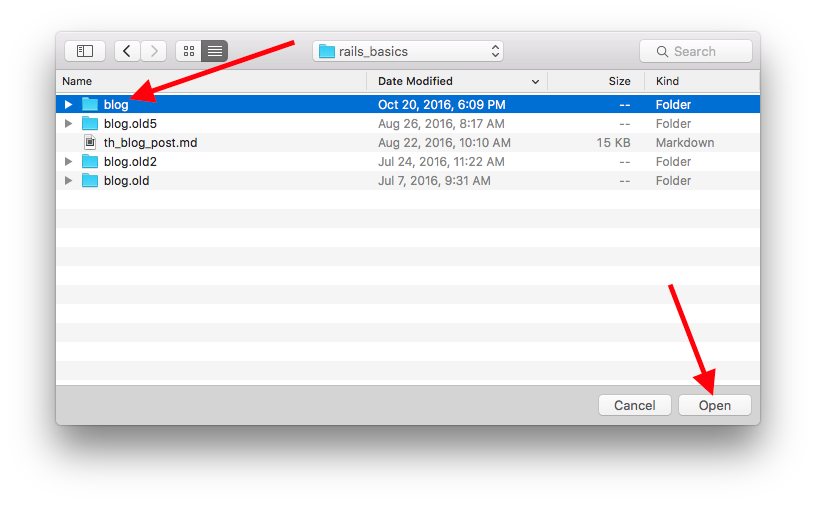
Reed Carson
8,306 PointsReed Carson
8,306 Pointsthanks