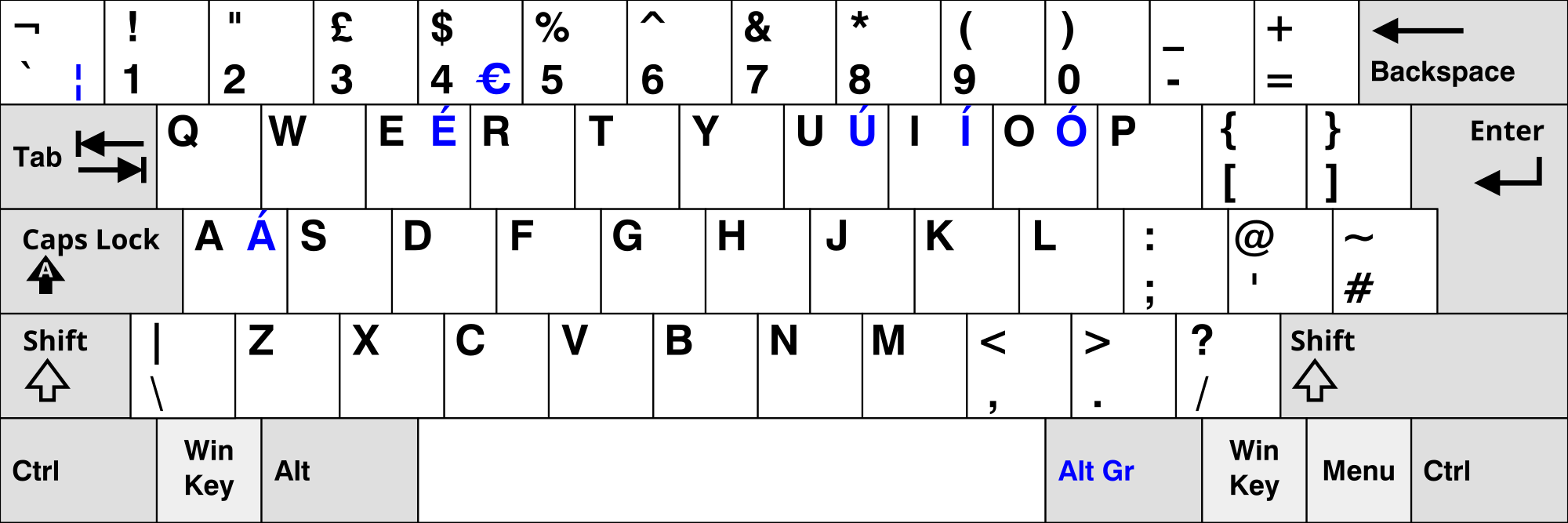Welcome to the Treehouse Community
Want to collaborate on code errors? Have bugs you need feedback on? Looking for an extra set of eyes on your latest project? Get support with fellow developers, designers, and programmers of all backgrounds and skill levels here with the Treehouse Community! While you're at it, check out some resources Treehouse students have shared here.
Looking to learn something new?
Treehouse offers a seven day free trial for new students. Get access to thousands of hours of content and join thousands of Treehouse students and alumni in the community today.
Start your free trial
charlotte ellis
Front End Web Development Techdegree Student 304 Pointswhats wrong with my code?
My headers not in the middle?? whats up with it? https://w.trhou.se/qe87w70xfv
5 Answers
Greg Kaleka
39,021 PointsHi Charlotte,
Two small issues with your code.
- The capitalization in your HTML and CSS need to match.
Wrapperis not the same aswrapper - In your CSS, you're using the wrong symbol for ID. The "pound" sign means # for us Americans
Happy coding!
Cheers
-Greg
Marco Amadio
4,882 PointsYou misspelled selectors for wrapper and logo in your main.css file. The correct selector for id is #, you used £.
e.g. #logo { ... }
charlotte ellis
Front End Web Development Techdegree Student 304 PointsI cant use the id your referring too, my keyboard only used the symbols £ or $.....I cant get any other! Unless there's a way i don't know of?
Marco Amadio
4,882 PointsDon't worry, a solution exists, sure as eggs is eggs! What's your operating system? What type of keyboard are you using?
Edit. If you are using a UK keyboard, try with alt+3, it should work.
Greg Kaleka
39,021 PointsHi Charlotte,
If your keyboard looks like this, you want the hash mark over near the middle of the right edge, near the return key.
Greg Kaleka
39,021 PointsQuick follow-up. If you have a Mac with no hash mark on the keyboard, you can figure out how to type one by doing the following:
- open System Prefs -> Keyboard
- enable "Show Keyboard & Character Viewer in menu bar"
- look in menu bar near Battery (for laptops) or near Date/Time (for desktops)
- click on the new menu bar widget
- select "Show Keyboard Viewer
Result: Keyboard floating palette is displayed on desktop. Hold down Option and/or Shift keys to see what pressing each key will yield. There's probably a combination that will get you your hash mark.
charlotte ellis
Front End Web Development Techdegree Student 304 PointsI have a Microsoft keyboard, and the same for the operating system,,,,Im useless at computers, this is proving to be very challenging
Greg Kaleka
39,021 PointsIt looks like Alt-3 might be your answer: https://www2.physics.ox.ac.uk/it-services/how-to-type-the-sharp-key
charlotte ellis
Front End Web Development Techdegree Student 304 PointsThank you greg :)