Welcome to the Treehouse Community
Want to collaborate on code errors? Have bugs you need feedback on? Looking for an extra set of eyes on your latest project? Get support with fellow developers, designers, and programmers of all backgrounds and skill levels here with the Treehouse Community! While you're at it, check out some resources Treehouse students have shared here.
Looking to learn something new?
Treehouse offers a seven day free trial for new students. Get access to thousands of hours of content and join thousands of Treehouse students and alumni in the community today.
Start your free trial
Daniel Ramirez
Courses Plus Student 318 PointsWhen I click "merge" like you said in the end of the video. My icon loses some of the shapes. Why is it doing this?
This is what it looks like after I merge it
3 Answers
Jacqueline Floor
9,873 PointsYou have to turn (change) all the paths into outline.
Max Senden
23,177 PointsAre you using the pathfinder tool? If so objects that are not touching/overlapping each other are deleted. Trying to merge more than 2 objects together can also give problems.
You can try to group them together by pressing command + G on Mac. I think on Windows it's alt + G but I'm not sure :)
Shehan Dissanayake
19,119 PointsI had the same problem. Thanks @Jacqueline Floor
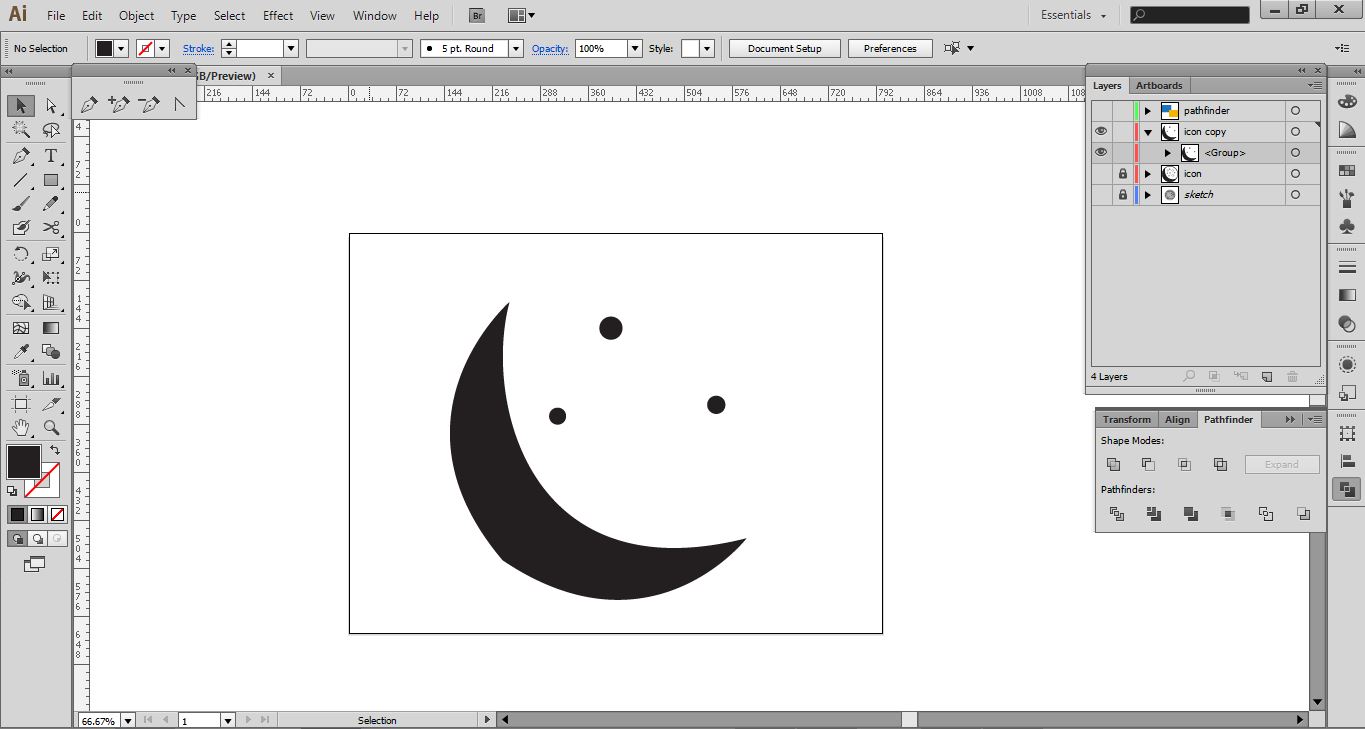
Ben Holland
Courses Plus Student 4,062 PointsBen Holland
Courses Plus Student 4,062 PointsThis worked great for me . Love the answer .
Brian Daigle
8,190 PointsBrian Daigle
8,190 PointsThanks, I had the same problem and this was it
Alex Forseth
8,017 PointsAlex Forseth
8,017 PointsWorked for me as well!! thanks!