Welcome to the Treehouse Community
Want to collaborate on code errors? Have bugs you need feedback on? Looking for an extra set of eyes on your latest project? Get support with fellow developers, designers, and programmers of all backgrounds and skill levels here with the Treehouse Community! While you're at it, check out some resources Treehouse students have shared here.
Looking to learn something new?
Treehouse offers a seven day free trial for new students. Get access to thousands of hours of content and join thousands of Treehouse students and alumni in the community today.
Start your free trial
J.Ryan Moss
1,202 PointsWhy do I need an aside tag around my <h3> if without one my content still shows up the same in my browser???
<!DOCTYPE html> <html> <head> <title>VR Article</title> </head>
<body> <header> <h1>Experience VR</h1> <p>A simple blog about virtual reality experiences</p>
<nav>
<ul>
<li><a href="#">Home</a></li>
<li><a href="#">About</a></li>
<li><a href="#">Articles</a></li>
<li><a href="#">Contact</a></li>
</ul>
</nav>
</header>
<article> <h2>VR Article</h2> <p>Lorem ipsum dolor sit amet, consectetur adipiscing elit. Vivamus ultrices euismod turpis eget porta. Etiam nulla massa, pretium et massa nec, ornare dignissim nisi.</p> <aside> <q>This is a pulled quote from the VR article.</q> </aside> <p>Lorem ipsum dolor sit amet, consectetur adipiscing elit. Vivamus ultrices euismod turpis eget porta. Etiam nulla massa, pretium et massa nec, ornare dignissim nisi.</p> </article>
<aside> <h3>More Articles about VR</h3> <ul> <li><a href="#">Make a VR</a></li> <li><a href="#">Learn VR in Unity</a></li> <li><a href="#">Build User Interface in VR</a></li> </ul> </aside>
<footer>
<p>© 2017 Experience VR, The Blog</p>
</footer>
</body> </html>
3 Answers
Bruno Navarrete
Full Stack JavaScript Techdegree Graduate 22,246 PointsHTML5 prioritizes semantic content, so the <aside> tag will help both the developer and the browser know that the <h3> is not part of the main content. It will also help you style the whole <aside> element when using CSS.
nfs
35,526 PointsHey, J.Ryan Moss, I found this article very helpful. Hope this helps you too...
Ari Misha
19,323 PointsHiya!! The <aside> tag defines some content "aside" from the content it is placed in. The "aside" content should be related to the surrounding content. Its not a part of main content but it relates to it in many ways. Its mostly used for sidebar content and stuff, where ya display other blog posts and whatnot. I hope it helped (:
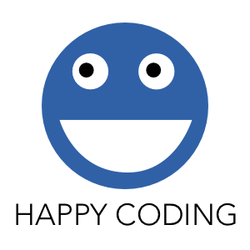
J.Ryan Moss
1,202 PointsJ.Ryan Moss
1,202 PointsGreat I understand a lot better. Thank you Bruno