Welcome to the Treehouse Community
Want to collaborate on code errors? Have bugs you need feedback on? Looking for an extra set of eyes on your latest project? Get support with fellow developers, designers, and programmers of all backgrounds and skill levels here with the Treehouse Community! While you're at it, check out some resources Treehouse students have shared here.
Looking to learn something new?
Treehouse offers a seven day free trial for new students. Get access to thousands of hours of content and join thousands of Treehouse students and alumni in the community today.
Start your free trial
Thomas Sinaguglia
402 PointsWhy don't I have a .xml file?
I am currently in the layout section of my project and when I click on the layout in the project panel it opens up: "activity_fun_facts.vml". For some reason it is not .xml but rather .vml.
There is also no text/design tabs and I can't seem to open up the "palette" that you have open in this video.
Any help would be great, thank you!
1 Answer
Gloria Dwomoh
13,116 PointsFirst of all vml suppose to be xml... so maybe that is not an xml file that you are having. You actually have to create an xml as I am not sure refactoring it generates the needed UI and code.
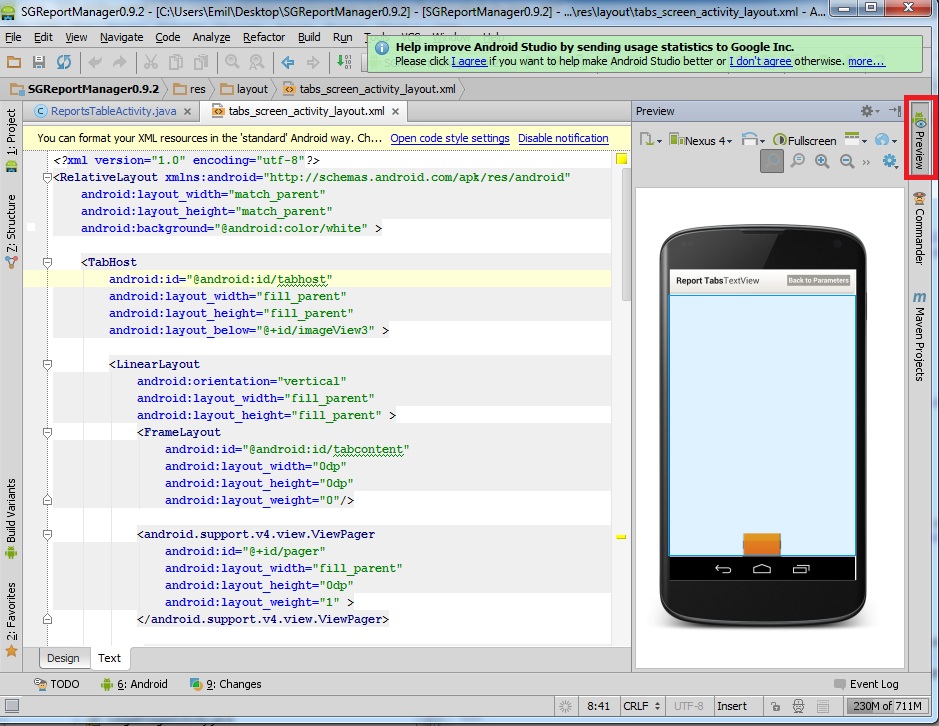
Ps. Sorry for the huge pic...I tried to google android studio and got this one from imgur
Thomas Sinaguglia
402 PointsThomas Sinaguglia
402 PointsI just right clicked on "activity_fun_facts.vml" and I went to refactor, and then went to the top where it says rename. I changed it to .xml there... but I still don't see the design/text tabs and I currently have no tabs at the bottom of android studio.