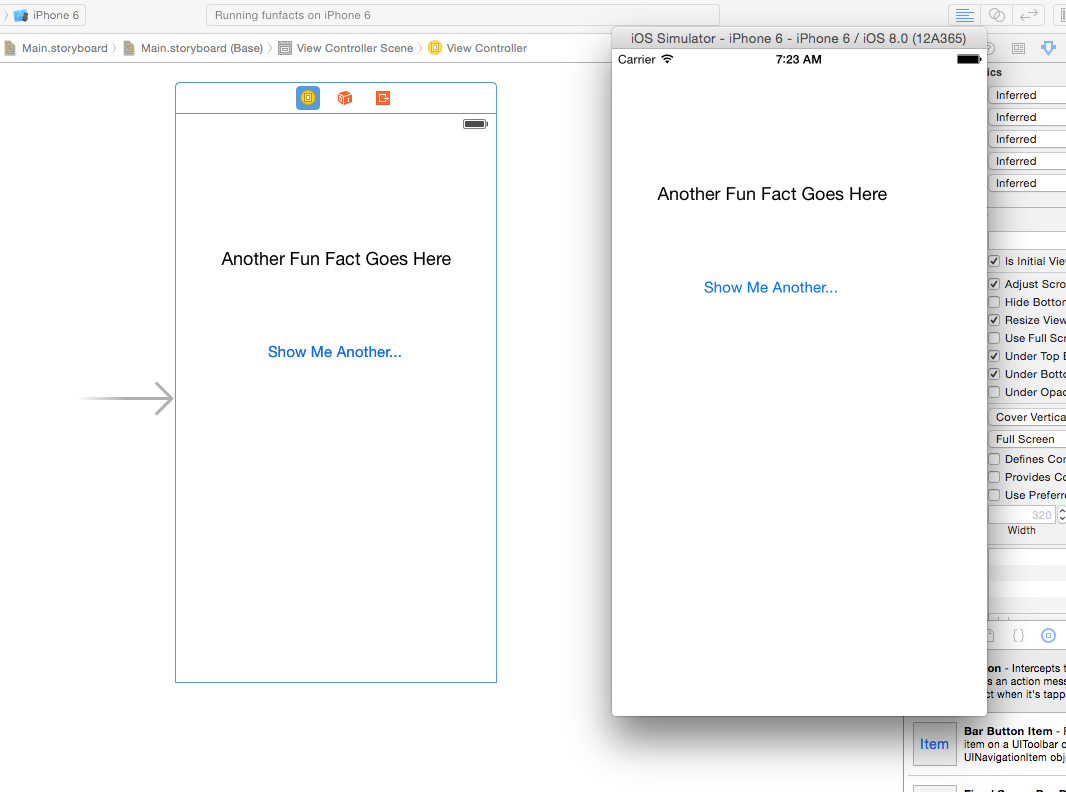Welcome to the Treehouse Community
Want to collaborate on code errors? Have bugs you need feedback on? Looking for an extra set of eyes on your latest project? Get support with fellow developers, designers, and programmers of all backgrounds and skill levels here with the Treehouse Community! While you're at it, check out some resources Treehouse students have shared here.
Looking to learn something new?
Treehouse offers a seven day free trial for new students. Get access to thousands of hours of content and join thousands of Treehouse students and alumni in the community today.
Start your free trial
jonathan hegranes
2,868 PointsWhy is my formatting off? (Centered items on storyboard are misaligned on the simulator)
I turned off "use size classes", but still have "use auto layout" checked... Not sure why my label and button aren't centered on the simulator.
3 Answers
Stone Preston
42,016 Pointscheck the iPhone 5 simulator. it will be centered there. if you want it to be centered on all devices you will need to use auto layout constraints
jonathan hegranes
2,868 PointsThanks. All good now... Would have thought formatting for the 6 would have been the default.
Kieran Robinson
9,411 PointsJust a quick one, have you added the constraints that auto layout needs to work? Kieran