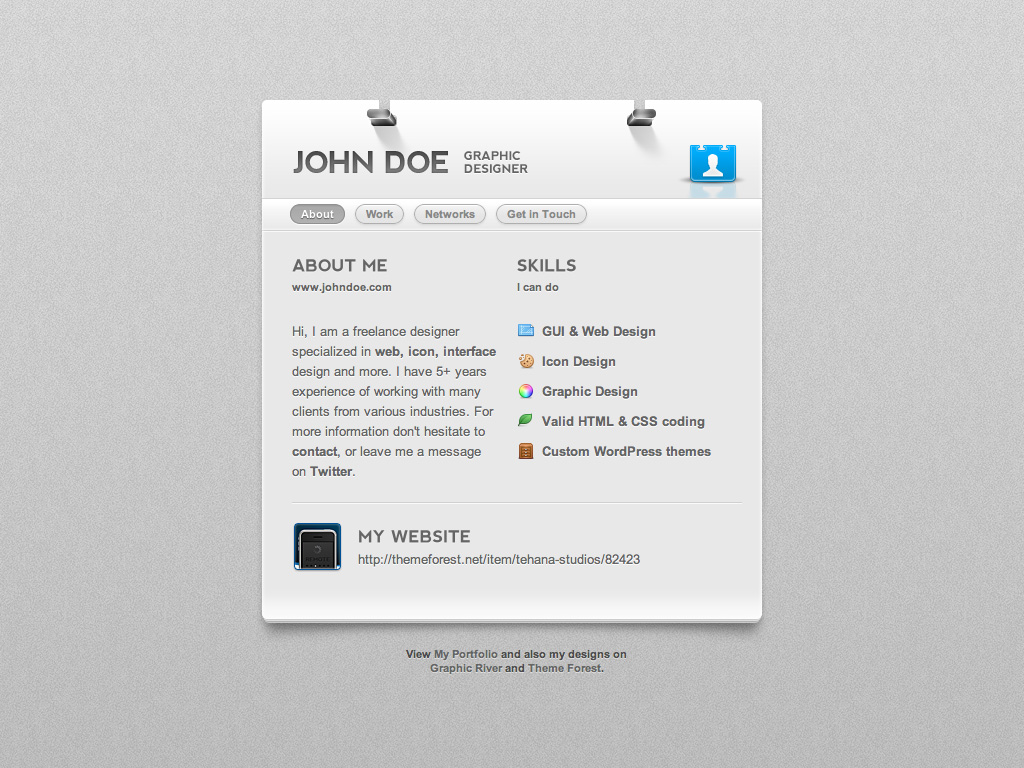Welcome to the Treehouse Community
Want to collaborate on code errors? Have bugs you need feedback on? Looking for an extra set of eyes on your latest project? Get support with fellow developers, designers, and programmers of all backgrounds and skill levels here with the Treehouse Community! While you're at it, check out some resources Treehouse students have shared here.
Looking to learn something new?
Treehouse offers a seven day free trial for new students. Get access to thousands of hours of content and join thousands of Treehouse students and alumni in the community today.
Start your free trial
meurigbird
4,483 Points"You have gone through HTML/CSS, now go make websites!" any good approaches?
I find picking up the details of code quite easy, but authoring it is another story. I want to make a portfolio website (only HTML/CSS at first) then once I feel it looks as good as its going to get I would like to move onto JS then PHP/MQ SQL elements ect. But where do you start? is there any good guides on approaching a website from the very beginning? including concept before implementation? Any tips for those of us that find making that step from "studying" a code-based technology to authoring it?
7 Answers
Al Lu
UX Design Techdegree Student 15,892 PointsJust a clean and simple site to show work in my opinion. Now about JS and PHP. All you need is a free script for the photo gallery (lightbox for example ). You need PHP for the contact form but it is very simple no need to learn hours of PHP. Keep it simple. Remember, doing and taking action is more important than learning.
jonm
6,795 PointsYou probably weren't intending for this, but Smashing Magazine has an unbelievable, comprehensive guide to planning a website.
I mean, you could probably just start wireframing a site - the Treehouse blog had a great Wireframing story a few years ago - but to really get the grasp of getting a good site up from the ground upwards, I believe project management goes a long way. Plus, you'd be able to use it in interviews when they ask you questions specifically about a site, or a client seems unsure that you'd put the same level of effort in their local underwater dog-grooming site that you did on that thousand-employee human resource portal.
Hope this was helpful and at least marginally answered your question...
Paul Graham
1,396 PointsGet a piece of paper, draw something, then try to make it happen in code. Let us know if you have issues.
James Barnett
39,199 PointsThis is a good step by step design workflow
Here are a few videos you can watch
- Responsive Workflow Conference talk
- Web Site Planning and Wireframing: Hands-On Training Lynda Video Course
- Foundations of UX: Prototyping Lynda Video Course
James Barnett
39,199 PointsMy suggestion is to make yourself a simple "business card" site. Who you are, what you do, other info you want others to know.
Something like this template ...
For building your first site I recommend the following process...
- Make a wireframe using an online wireframing tool, something like Cacoo
- Write the semantic HTML, don't worry about the CSS yet
- Build a fixed width site
- Keep it simple to start with, don't try to solve problems you don't have yet
- Add in some small CSS3 if the design calls for it, maybe border-radius or box-shadow
- If you need a form add in some HTML5
Try to stay away from a lot of Javascript for now
Once you've got the first version fully working post it here and get some critiques on your design
Then it's time for version 2
- Make it responsive
- Check it out using the responsinator
- Then post it here to get some feedback on the responsive version
Time for version 3
- If you are sick of cutting and pasting your header and footer on every page
- It's time to add in some templating using PHP.
Very basic PHP is all you need, it makes it easier to not repeat yourself (see also: DRY). - Post it here to get some feedback on the responsive version
meurigbird
4,483 PointsThank You! All very helpful and some new resources to boot! I will try and put these into practice :)
meurigbird
4,483 PointsJust to extend what I have asked here, regarding using grid.css and normalize.css from the "Build your first website" project, should I use these? as grids are confusing at the moment. let alone the detail of normalizing, should I be using these in my own projects? are they a standard?
Al Lu
UX Design Techdegree Student 15,892 Pointsnormalize/reset is a must in my opinion.
Paul Graham
1,396 PointsThere is no "standard" grid framework, you can just use whatever works. If it seems overly complex right now, you probably shouldn't use it.
The intention of Normalize.css is to replace old-timey CSS resets by only targeting the handful of CSS attributes that are non-standard on modern browsers. Basically, if you had a demo page with all the HTML elements that is HTML-only, no CSS, it would not display the pages the same in every browser. With Normalize.css, it would because Normalize reigns in some of the arbitrary choices of browser vendors.
You usually do need a reset and Normalize is fundamentally a better option than a CSS reset for developers. For users, it makes little difference.
meurigbird
4,483 Pointsok thanks, I wasn't sure if it would be classed as "cheating myself" by copy pasting instead of doing it from scratch.
James Barnett
39,199 PointsMeurig Bird - Once you get step 2, making it responsive you'll need to understand how grids actually work. Check out this video which talks about what a CSS grid is and then try to use simplegrid