Design Courses
In the broadest sense, design refers to visuals, interaction flows, wireframes, branding, and more. You'll need good design to enhance your websites, mobile apps, and businesses.
- Most Relevant
- All Types
-
All Topics
- All Topics
- • AI
- • Vibe Coding
- • JavaScript
- • Python
- • No-Code
- • React
- • Coding for Kids
- • Design
- • HTML
- • CSS
- • Game Development
- • Data Analysis
- • Development Tools
- • Databases
- • Security
- • Digital Literacy
- • Swift
- • Java
- • Machine Learning
- • APIs
- • Professional Growth
- • Computer Science
- • Ruby
- • Quality Assurance
- • PHP
- • Go Language
- • Learning Resources
- • College Credit
- Reset filters
-
Mockups for Responsive Design
Learn how to wireframe and design websites that work across multiple devices and...
- Design
- 60 min
-
Creating Wireframe and Photoshop Mockups
In this live Workshop, Nick creates a mockup for the website of a fictional to-d...
- Design
- Beginner
- 73 min
-
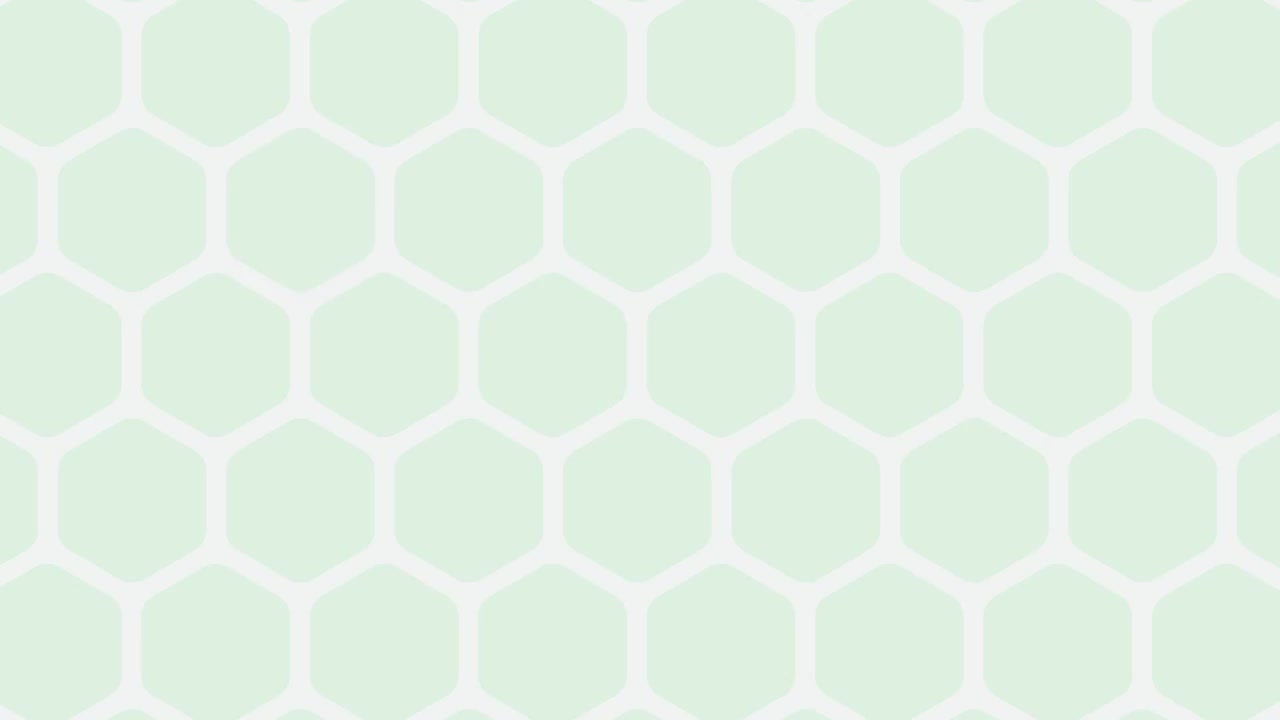
Practice Prototyping
Practice prototyping by connecting mockups in Adobe XD. Practice creating tap, t...
- Design
- Beginner
- 7 min
-
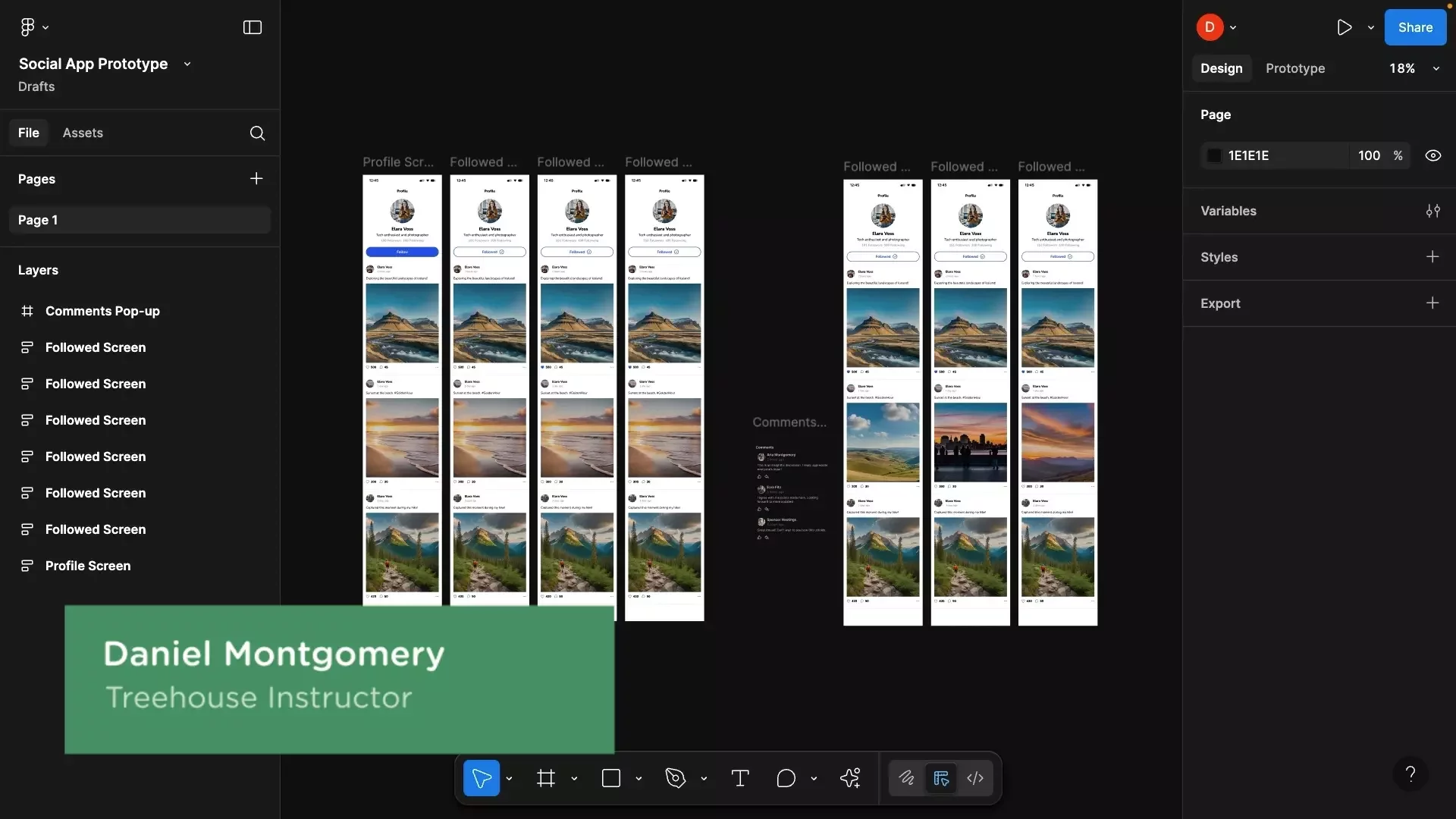
Practice Prototyping in Figma
Enhance your prototyping skills by linking mockups in Figma and experimenting wi...
- Design
- Beginner
- 14 min
-
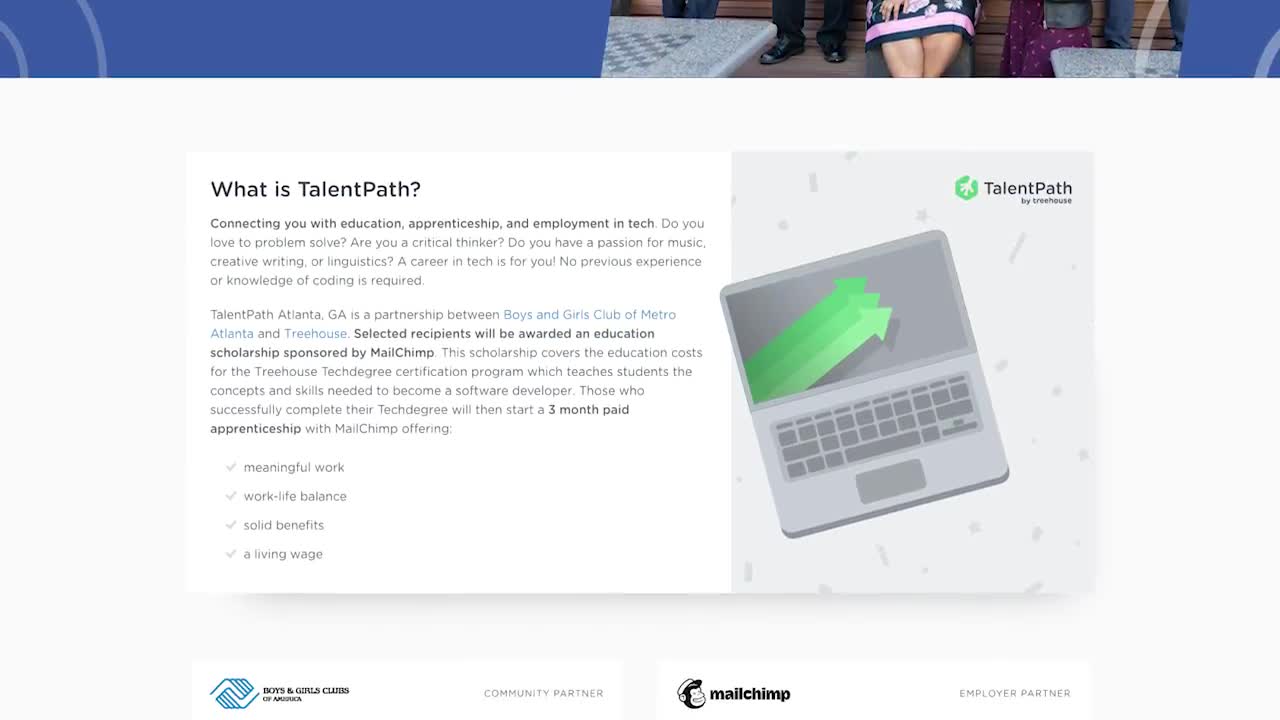
Creating Mockups
Learn how mockups are used in the design process, and discover techniques for br...
- Design
- Beginner
- 37 min
-
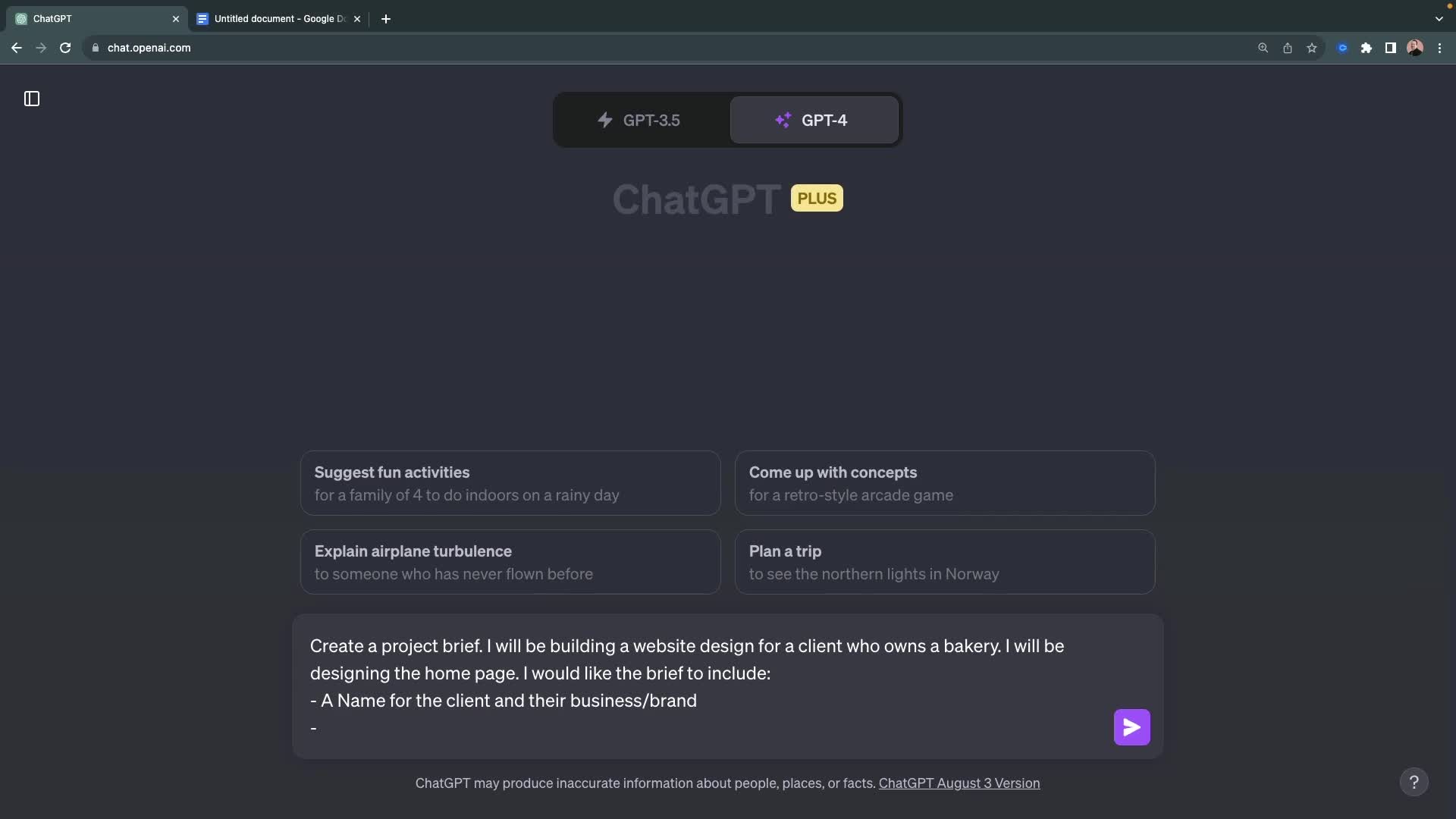
Designing with Generative AI
Join Dan in this course as he uses generative AI to design a website for a baker...
- AI
- Beginner
- 111 min
-
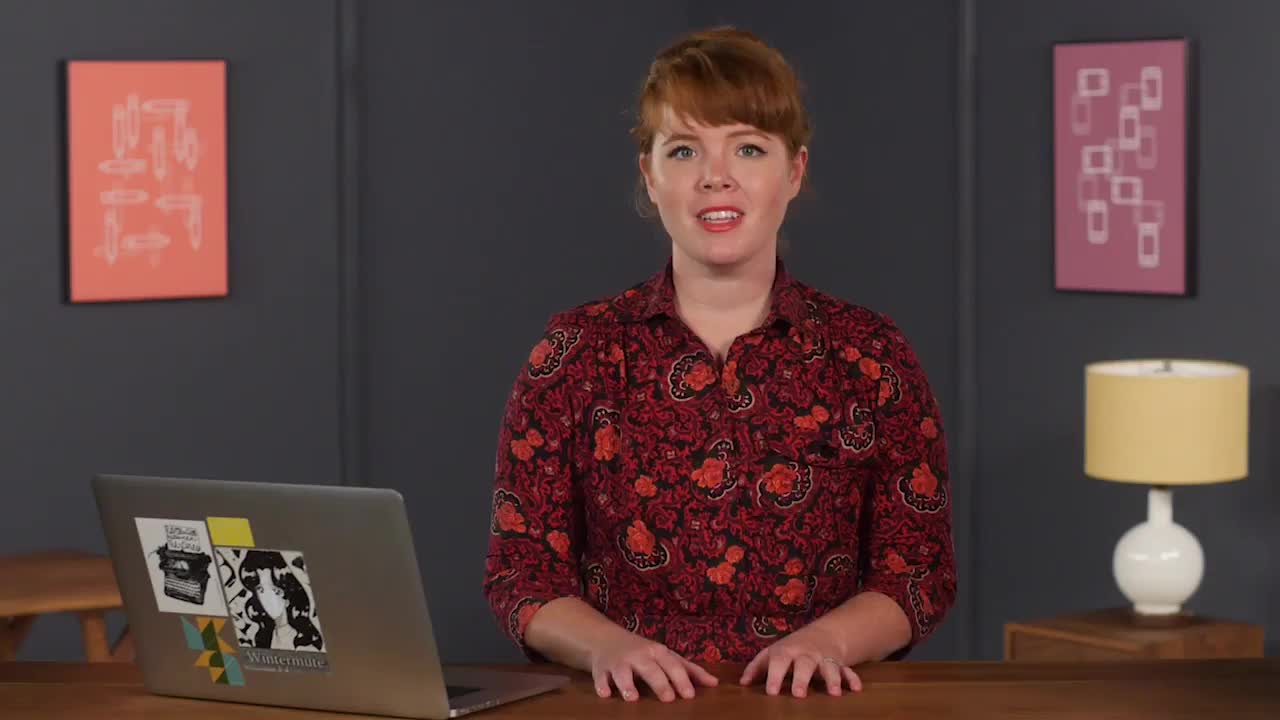
Adobe Illustrator for Web Design
Using a project-based learning approach to Illustrator’s core features, walk thr...
- Design
- Beginner
- 172 min
-
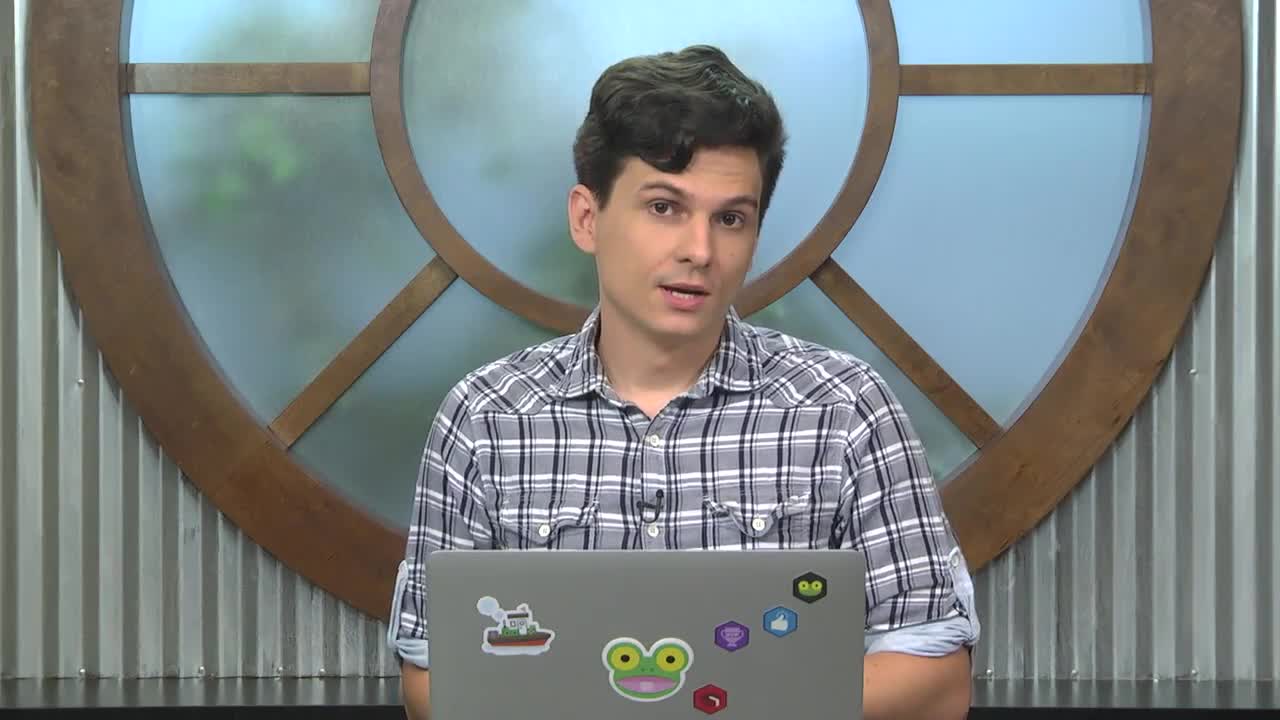
Rapid Website Prototyping
In this workshop, Treehouse web design teacher Nick Pettit will be demonstrating...
- Design
- Beginner
- 34 min
-
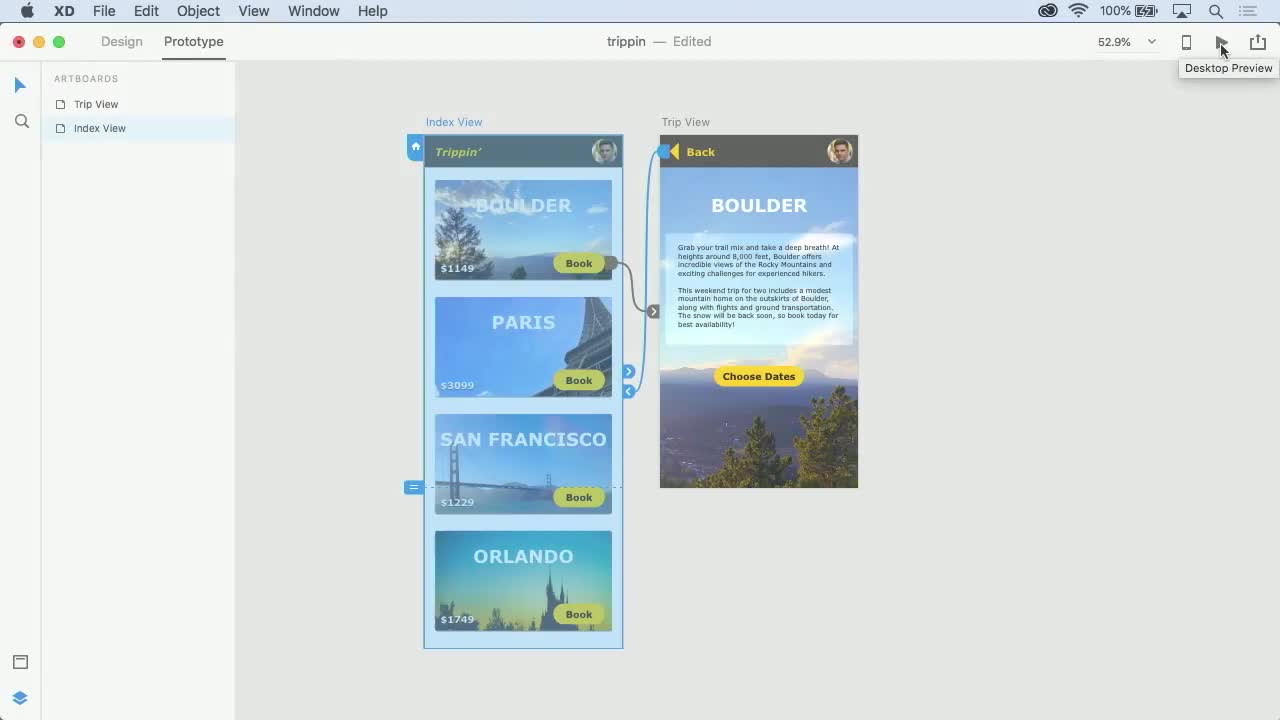
Prototyping with Adobe XD
Adobe XD is a visual prototyping tool for PC and macOS. In this course, you'll l...
- Design
- Beginner
- 71 min
-

Design and Development
Learn how a designer and developer can effectively collaborate to build a web ap...
- CSS
- 406 min
-

The Treehouse Show (2012 - 2015)
The Treehouse Show is your weekly dose of web design and web development news, h...
- HTML
- 1856 min