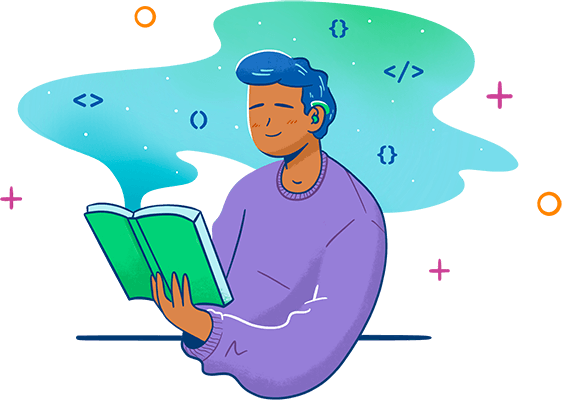
Welcome to the Treehouse Library
This is a sample catalog of all the courses we offer. Browse by topic or difficulty. Sign up today and get access to our entire library. Treehouse students get access to workshops, bonus content, conferences, and more.
Ready to start learning?
Treehouse offers a 7 day free trial for new students. Get access to 1000s of hours of content. Learn to code, land your dream job.
Start Your Free Trial- Most Relevant
-
All Topics
- All Topics
- • AI
- • Vibe Coding
- • JavaScript
- • Python
- • No-Code
- • React
- • Coding for Kids
- • Design
- • HTML
- • CSS
- • Game Development
- • Data Analysis
- • Development Tools
- • Databases
- • Security
- • Digital Literacy
- • Swift
- • Java
- • Machine Learning
- • APIs
- • Professional Growth
- • Computer Science
- • Ruby
- • Quality Assurance
- • PHP
- • Go Language
- • Learning Resources
- • College Credit
-
Course
- 1
- 2
- 3
- 4
Node.js Basics
In this course we will create two command line applications using the popular server-side JavaScript platform Node.js. We'll be creating an application to retrieve a student's Treehouse profile information and be working with a dictionary API to retrieve definitions of a given word.
-
Course
- 1
- 2
- 3
- 4
Build a Simple Dynamic Site with Node.js
Node.js is a versatile platform for building all sorts of applications. In this course, we're going to make a dynamic website that displays a Treehouse student's profile information by creating a server that will dynamically generate content, handle URLs, read from files and build a simple template engine.
-
44 minWorkshop
Using SQL and Node.js with Sequelize
In this workshop we'll use SQL and Node.js together with the popular ORM Sequelize.
Viewed -
13 minWorkshop
Setting Up Travis CI with Node.js
In this workshop we'll show you how to use the Continuous Integration service, Travis CI, to automatically run tests in your Node.js projects.
Viewed -
12 minWorkshop
Deploy a Node Application to Heroku
Heroku is a git-based, simple to use, hosting platform. You can deploy Ruby, PHP, Java and Python web applications to it in a breeze. But more importantly you can deploy Node.js applications too!
Viewed -
15 minWorkshop
Gulpfile Setup
Ever wondered how other developers minify their code and add tons of enhancements to their projects or apps? I can tell you a secret; they don’t do it themselves! They use something like gulp to automate that stuff for them. Follow along as I show you how I build out a basic gulpfile from scratch using gulpjs. Never heard of gulp before? Not to worry, I’ll take you through the process step-by-step in this beginner guide to setting up a gulpfile. With only a basic knowledge of JavaScript, npm, and Node.js, you’ll be able to follow along comfortably and start automating your workflow like a seasoned developer. If videos aren't your thing or want to take your time to work at your own pace, check out our blog post (https://blog.teamtreehouse.com/gulpfile-setup) that mimics this video.
Viewed -
13 minWorkshop
Debugging Node Applications with Google Chrome
Debugging Node.js is not limited to using console.log, you can use more powerful tools like Google Chrome's DevTools Inspector.
Viewed -
14 minPractice
Practice Importing and Exporting Modules in Node.js
Practice the basics of importing and exporting modules in Node.js.
Viewed -
18 minWorkshop
Debug Node Applications with Visual Studio Code
Debugging Node.js is not limited to using console.log. You can use more powerful and efficient tools like the built-in debugger within the Visual Studio Code editor.
Viewed -
Course
- 1
- 2
- 3
Using SQL ORMs with Node.js
In this course, you'll learn how to use the Sequelize ORM to leverage the power of SQL within your Node.js applications.
-
Course
- 1
- 2
The JavaScript Ecosystem
In this course, we'll explore the exciting JavaScript ecosystem. You'll learn how Node.js helped JavaScript reach new heights, discover applications and tools built with JavaScript, and evaluate popular JavaScript frameworks, libraries, developer roles, and more.
-
Course
- 1
- 2
- 3
- 4
- 5
- 6
(UPI) Chapter 9: Understanding the Document Object Model (DOM) with JavaScript
This course is part of our College Credit Program, designed to help you earn college credit while mastering valuable skills. If you're interested in pursuing college credit, click here to learn more. (https://join.teamtreehouse.com/college-credit/) In this chapter, we delve into the foundational concepts and techniques essential for manipulating web documents through the Document Object Model (DOM). The DOM is a programming interface that allows developers to interact with and modify the structure, content, and style of HTML and XML documents dynamically. Starting with an exploration of the DOM's core functionality, we proceed to understand how nodes, the building blocks of the DOM tree, can be located, navigated, and manipulated using various methods. This chapter covers a comprehensive range of topics, including modifying element content and attributes, removing elements, and dynamically adjusting CSS through JavaScript, all of which are crucial for building responsive and interactive web pages.
-
10 minWorkshop
Code Coverage with Istanbul
Code coverage is the development practice in seeing how much of your code is covered by tests. We'll use the Node.js module Istanbul in this workshop to illustrate code coverage in Node.js projects.
Viewed -
43 minWorkshop
Getting Started with TypeScript
Andrew Chalkley shows you how to get up and running with TypeScript, an enhanced version of JavsScript that provides static typing, classes and interfaces. TypeScript compiles to regular JavaScript code so you can write TypeScript code that works in every common JavaScript environment such as browsers and Node.js.
Viewed -
Course
- 1
- 2
- 3
- 4
User Authentication With Express and Mongo
Learn how to implement a custom user authentication system that controls users access to web resources using Node.js using Express and MongoDB. The system lets users sign up, log in, and log out, limiting access to password-protected resources. Express is a popular web framework for creating MVC applications and RESTful APIs in Node.js. Express lets developers define routes and middleware for submitting and retrieving data in our database. We will leverage the document based NoSQL database, MongoDB, to store our user data by creating a user model with mongoose. Mongoose is an open source Node package for defining data models for an application and connecting to MongoDB.
-
2 hoursBonus Series
Code Racer
Learn how we built Code Racer, which is a real-time multiplayer game where people learn how to create a basic HTML web page while competing with others.
Viewed -
Course
- 1
- 2
npm Basics
npm is a command line tool to help you manage Node.js modules, and this course will get you up and running with npm.
-
8 minWorkshop
Full Stack JavaScript Techdegree Portfolio Overview
Here at Treehouse, we have many Techdegrees to get you job ready no matter your skill level. The Full Stack JavaScript Techdegree is one of the most popular. Come take a look at all the professional-quality projects you'll build in this Techdegree!
Start your free trial today! (https://trhou.se/3I1UNT3)
Projects Random Quote Generator (https://teamtreehouse.com/library/introducing-the-random-quote-generator-2) Data Pagination and Filtering (https://teamtreehouse.com/library/introducing-the-data-pagination-and-filtering-project-2) Interactive Form (https://teamtreehouse.com/library/introducing-the-interactive-form-project-2) OOP Game Show App (https://teamtreehouse.com/library/introducing-the-oop-game-show-app-2) Public API Requests (https://teamtreehouse.com/library/introducing-the-api-requests-project-2) Static Node.js and Express Site (https://teamtreehouse.com/library/introducing-the-static-nodejs-and-express-site-project-2) React Gallery App (https://teamtreehouse.com/library/introducing-the-react-gallery-app-project-2) SQL Library Manager (https://teamtreehouse.com/library/introducing-the-sql-library-manager-project-2) REST API (https://teamtreehouse.com/library/introducing-the-rest-api-project-2) Full Stack App with React and a REST API (https://teamtreehouse.com/library/introducing-the-full-stack-app-with-react-and-a-rest-api-project-2)Viewed -
Course
- 1
- 2
REST API Validation with Express
Explore how to validate data on the server using a REST API developed with Node.js and Express. The API will allow you to create a user account and retrieve a list of user accounts.
-
Course
- 1
- 2
- 3
- 4
REST APIs with Express
Learn the basics of building out a REST API with Express, a popular framework written for Node.js.
-
Course
- 1
- 2
- 3
- 4
- 5
- 6
Express Basics
Learn how to use Express.js to build dynamic websites on the Node.js platform. In the process, you'll learn some fundamental HTTP concepts that you can apply to any other framework!
-
Course
- 1
- 2
- 3
- 4
Data Relationships with SQL and Sequelize
As you follow along in this course, you'll define data relationships for a simple Node application that creates and retrieves movie data. You'll define data relationships in Sequelize models, and create related data (like Movie and Person records) using those models. Then you'll retrieve related data with Sequelize queries.
-
Course
- 1
- 2
- 3
Callback Functions in JavaScript
Callback functions are a foundational concept in JavaScript. Callbacks are used in timers, user interaction events, loading data from a server, and used in Node.js. Whether you're a budding front end or back end developer, callbacks are everywhere!
-
Course
- 1
- 2
- 3
Build a Chatbot with Watson APIs
IBM has created an AI platform named Watson that gives businesses and developers access to powerful tools for text and speech analysis, computer vision, and more. Watson APIs consist of a suite of services used to process or analyze data to answer questions and make decisions. This course will show you how to build a chatbot with Node.js and the Conversation and Discovery services from Watson. You'll also learn how to setup your bot on the IBM Cloud platform.
-
30 hoursBonus Series
The Treehouse Show (2012 - 2015)
The Treehouse Show is your weekly dose of web design and web development news, hosted by Nick Pettit and Jason Seifer.
Viewed
Whoops! Perhaps you can try a broader search.