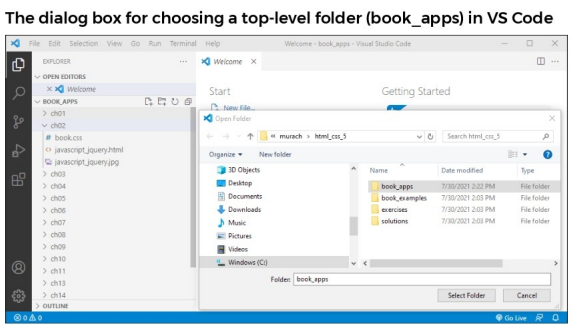Bummer! This is just a preview. You need to be signed in with an account to view the entire instruction.
Well done!
You have completed (UPI) Chapter 1: Foundations of HTML and Web Development!
Instruction
Working with Folders in VS Code
To begin a web project in VS Code, you open the top-level folder that contains all the subfolders and files for your project.
-
Open a Folder:
- Navigate to
File > Open Folder.
- Select your project folder and click **S...
- Navigate to