Welcome to the Treehouse Community
Want to collaborate on code errors? Have bugs you need feedback on? Looking for an extra set of eyes on your latest project? Get support with fellow developers, designers, and programmers of all backgrounds and skill levels here with the Treehouse Community! While you're at it, check out some resources Treehouse students have shared here.
Looking to learn something new?
Treehouse offers a seven day free trial for new students. Get access to thousands of hours of content and join thousands of Treehouse students and alumni in the community today.
Start your free trial
Joe Steele
10,721 PointsVideo Player Speed Controls
Hey everybody! I just wanted to let you all know that we've now added the ability to change the speed while watching videos.
Here's a look at the new control Tyson Rosage designed.
We hope you enjoy, though Jason Seifer's smile doesn't have quite the same effect at 2x speed!
Miles Erickson
32 PointsIs there any possibility of adding 2.5x and 3x options? I know it seems crazy, but when you're used to watching instructional videos at 2x as a baseline, comprehension at faster speeds becomes possible (especially when the content is familiar).
Normally, I use a Chrome plugin called "Video Speed Controller" to adjust the speed of educational videos to whatever I like, but your lovely in-house video speed control overrides its settings!
13 Answers
James Barnett
39,199 PointsWould it be possible to get a 0.75x option, this use case was mentioned in a recent thread in regards to technical jargon and non-native English speakers.
Joe Steele
10,721 PointsHey James Barnett thanks for pointing this out! We just pushed an update today that added some more options (including 0.75x). Check it out!
minzawmra
Courses Plus Student 15,682 PointsThanks for that. The ability to slow down videos will also be great. It will be useful for typing code while watching the video because sometimes the speed of the video is too quick to follow.
Christopher Peters
1,927 PointsJoe Steele, great job! I'd also like to see a 1.25x option. 1.5x seems a bit too fast for me.
Calum Patrick
3,349 PointsThis feature is great for over viewing videos or to catch something you missed.
Sean Templeton
12,983 PointsI LOVE this feature. There are a lot of videos containing stuff I already know, but I don't want to skip it in-case there is a small nugget of knowledge I'd miss. Now I can fast-forward at 2x and just get a quick overview.
Will Lam
7,027 PointsYay! My feature suggestion made the cut!
Alan Judson
1,579 PointsMy video player doesn't show the speed option in firefox or chrome. Why?
James Barnett
39,199 PointsAlan Judson - Try using incognito/privacy mode if that doesn't work send an email to the Treehouse support team at help@teamtreehouse.com they should be able to get you sorted out.
Alan Judson
1,579 PointsThanks James. I did try that. No luck. I'll email the team. Thanks.
Jonathan Tame
14,524 PointsThis is a fantastic feature that I wish more video-learning sites would implement. It's especially helpful when revisiting previously learned material as a refresher or covering a course that's already familiar but not mastered. Thanks!
benjamin perodeau
7,469 PointsVery useful feature. I'm wondering if you can make the video toolbar disappear as soon as I move cursor off of video area. The bar currently lingers for a few seconds and frequently obscures relevant sections of code, etc.
Paulo Faria
6,193 PointsOn the website the speed option is saved and all subsequent videos plays at the saved speed. I like this a lot, but in the iPad app, although the options are available, the speed isn't saved throughout the subsequent video plays. So every time i watch a video a i have to set it again. It would be great if you save the speed option as global in the iPad app too. Thanks a lot!
Michael Hudelson
7,185 PointsWhere is 2.5x and 3x?
Neil Kamath
2,078 PointsI need to watch videos at at least 3x to 4x speed for content I already know (unfortunately this is not possible with the treehouse video playback interface). I also need the ability to rapidly shift between speeds via a keyboard shortcut. Can some one please figure out a hack to enable video speed playback controller or perhaps some JavaScript code that can be typed into the console to do so (I can map the code to a keyboard shortcut).
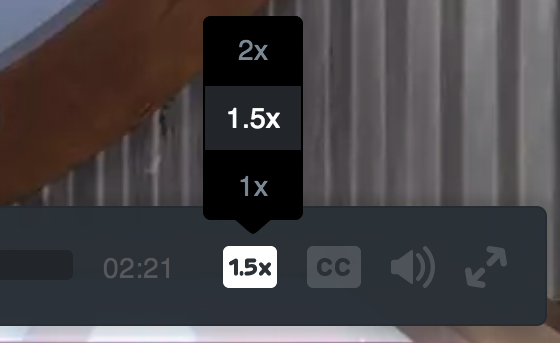
Tyson Rosage
1,896 PointsTyson Rosage
1,896 PointsDamn, we'll need to allow for slowing videos down to enhance Jason Seifer's smile now.