-

Toshiaki Kanayama
36 Points2 Answers
-

Jonathan Magolnick
2,318 Points1 Answer
-

James Reynolds
3,401 Points4 Answers
-

Ishaan Singh
4,639 Points1 Answer
-

hum4n01d
25,493 Points2 Answers
-

Gael SOUILHOL
6,644 Points0 Answers
-

Loris Guerra
17,536 Points1 Answer
-

Pablo Mello
443 Points4 Answers
-

Dominic Davies
776 Points3 Answers
-

znzlcrstkk
Front End Web Development Techdegree Graduate 28,511 Points3 Answers
-

Andrea Faciane
10,042 Points4 Answers
-

Daniel Kilders
36,832 Points3 Answers
-

Nouh Ahmed
7,085 Points1 Answer
-

Learning Coding
7,134 Points2 Answers
-

Mandy Rintala
9,046 Points5 Answers
-

Alexander Lanz
10,420 Points5 Answers
-

Alexander Lanz
10,420 Points1 Answer
-
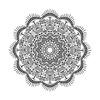
Arikaturika Tumojenko
8,897 Points1 Answer
-

Alan McClenaghan
Full Stack JavaScript Techdegree Graduate 56,501 Points1 Answer
-

Jake Ford
9,230 Points1 Answer
-

Daan Schouten
14,454 Points1 Answer
-

I-Mei Wu
7,305 Points9 Answers
-

Ramgopal Bhat
5,812 Points2 Answers
-

John Doe
4,778 Points1 Answer
-

Rene Diaz
560 Points9 Answers
-

heather918
6,375 Points1 Answer