Search Results
- Most Relevant
- All Types
-
All Topics
- All Topics
- • AI
- • Vibe Coding
- • JavaScript
- • Python
- • No-Code
- • React
- • Coding for Kids
- • Design
- • HTML
- • CSS
- • Game Development
- • Data Analysis
- • Development Tools
- • Databases
- • Security
- • Digital Literacy
- • Swift
- • Java
- • Machine Learning
- • APIs
- • Professional Growth
- • Computer Science
- • Ruby
- • Quality Assurance
- • PHP
- • Go Language
- • Learning Resources
- • College Credit
- Reset filters
Topics
Browse content by the topics that interest you most.
- AI

- Vibe Coding

- JavaScript

- Python

- No-Code

- React

- Coding for Kids
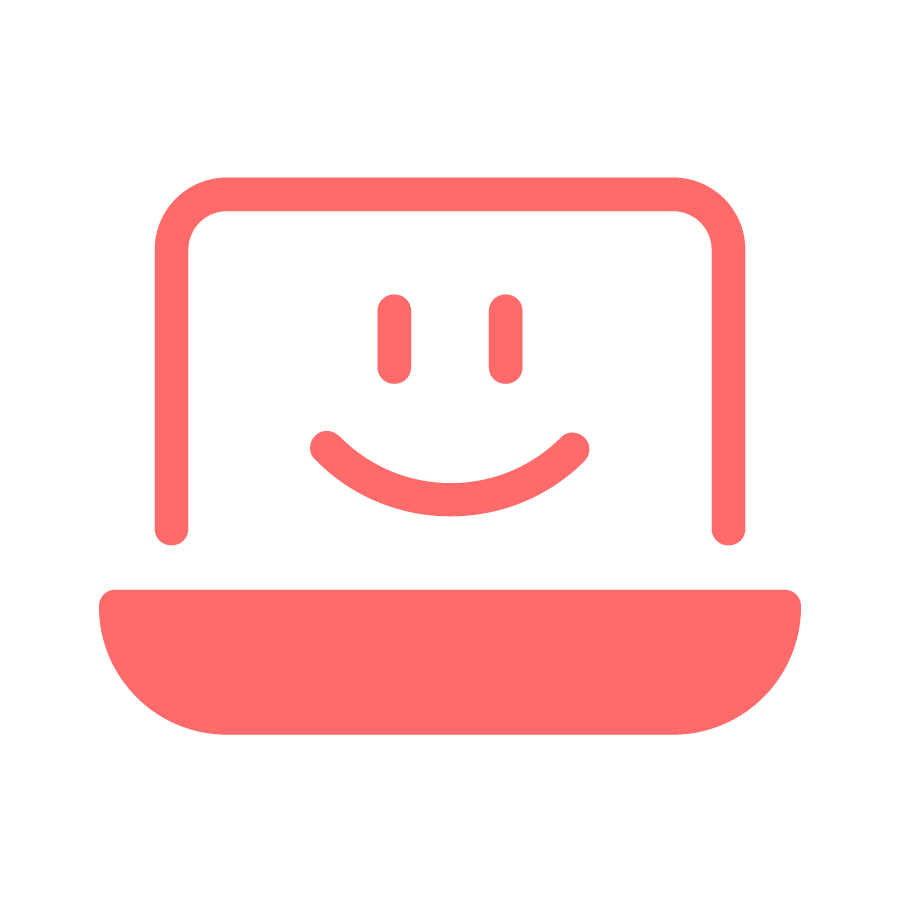
- Design

- HTML

- CSS

- Game Development

- Data Analysis

- Development Tools

- Databases

- Security

- Digital Literacy

- Swift

- Java

- Machine Learning

- APIs

- Professional Growth

- Computer Science

- Ruby

- Quality Assurance

- PHP

- Go Language

- Learning Resources

- College Credit

-
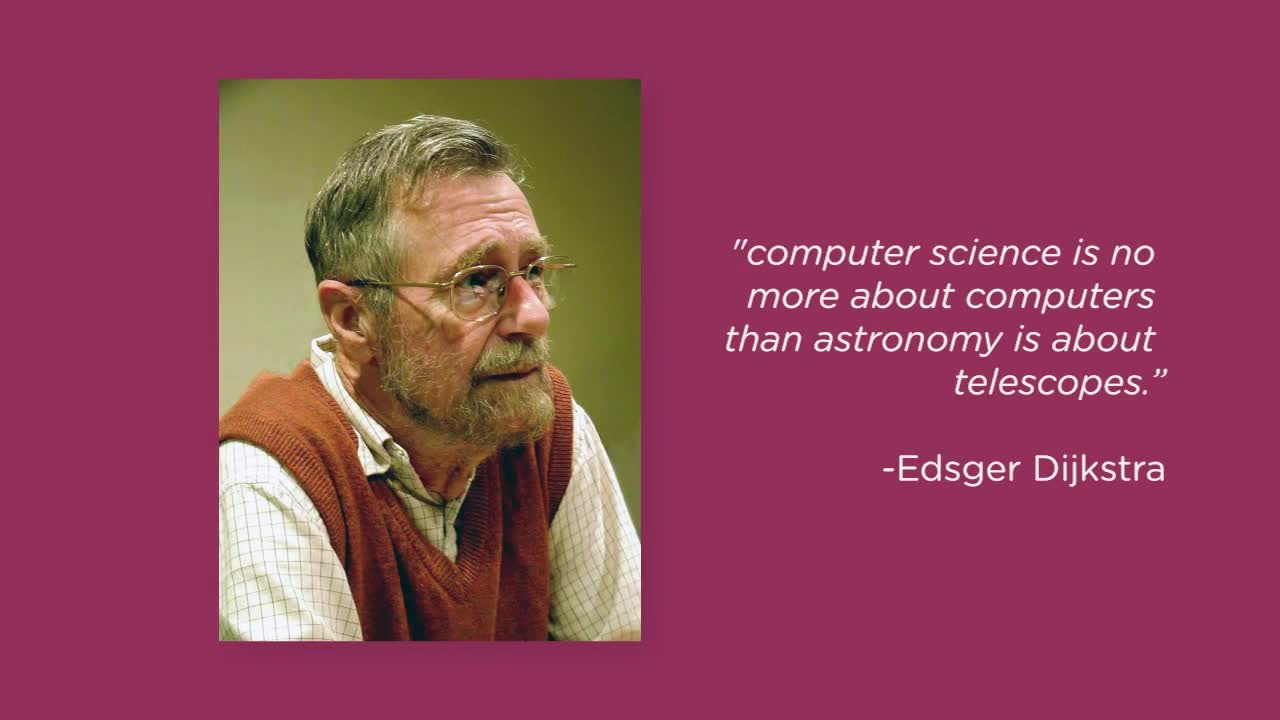
Hello Computer Science
In this workshop, students are introduced to fundamental Computer Science (CS) c...
- Computer Science
- Beginner
- 20 min
-
(UPI) Chapter 1: Introduction to Programming
This course is part of our **College Credit Program**, designed to help you earn...
- College Credit
- Beginner
- 88 min
-

Getting Started with WeWeb
Hello Hello! Welcome to WeWeb! If you're building your frontend with WeWeb fo...
- No-Code
- Beginner
- 32 min
-

Hello Full Stack JavaScript
This workshop provides an introduction to Full Stack JavaScript. Learn about th...
- JavaScript
- Beginner
- 18 min
-
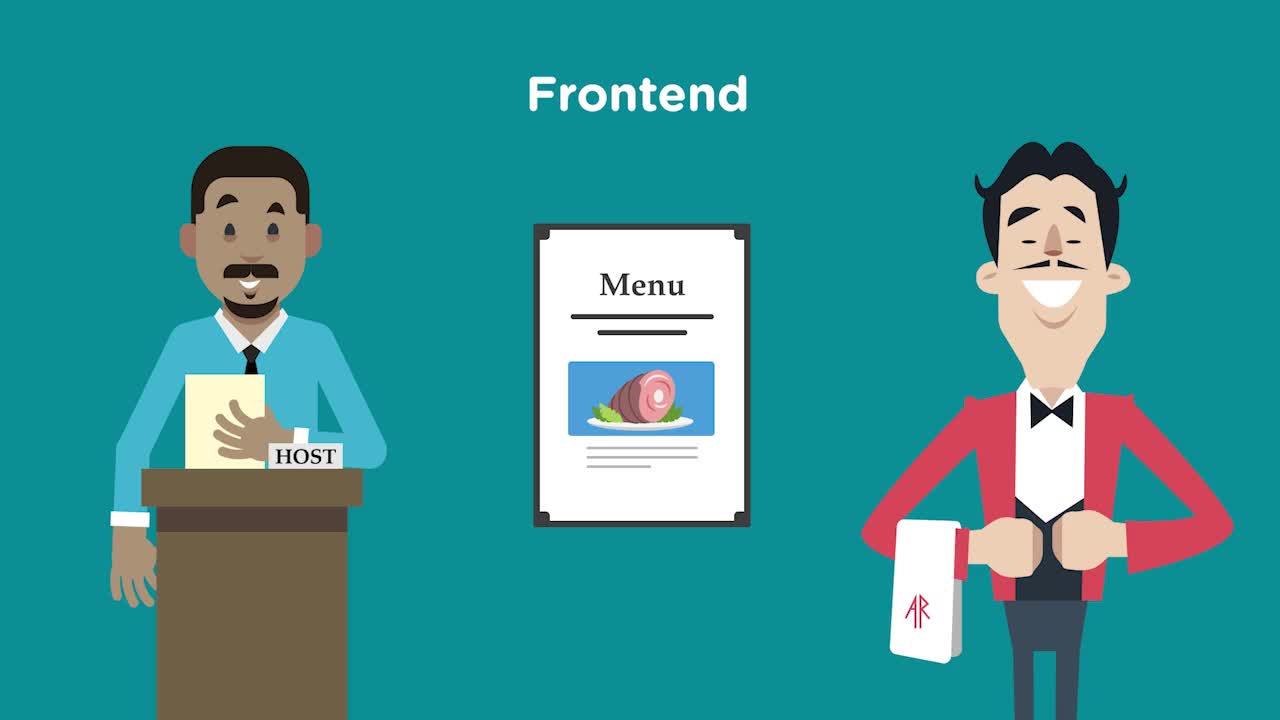
Hello Python
An introduction to the Python programming language. Learn about what backend dev...
- Python
- Beginner
- 33 min
-
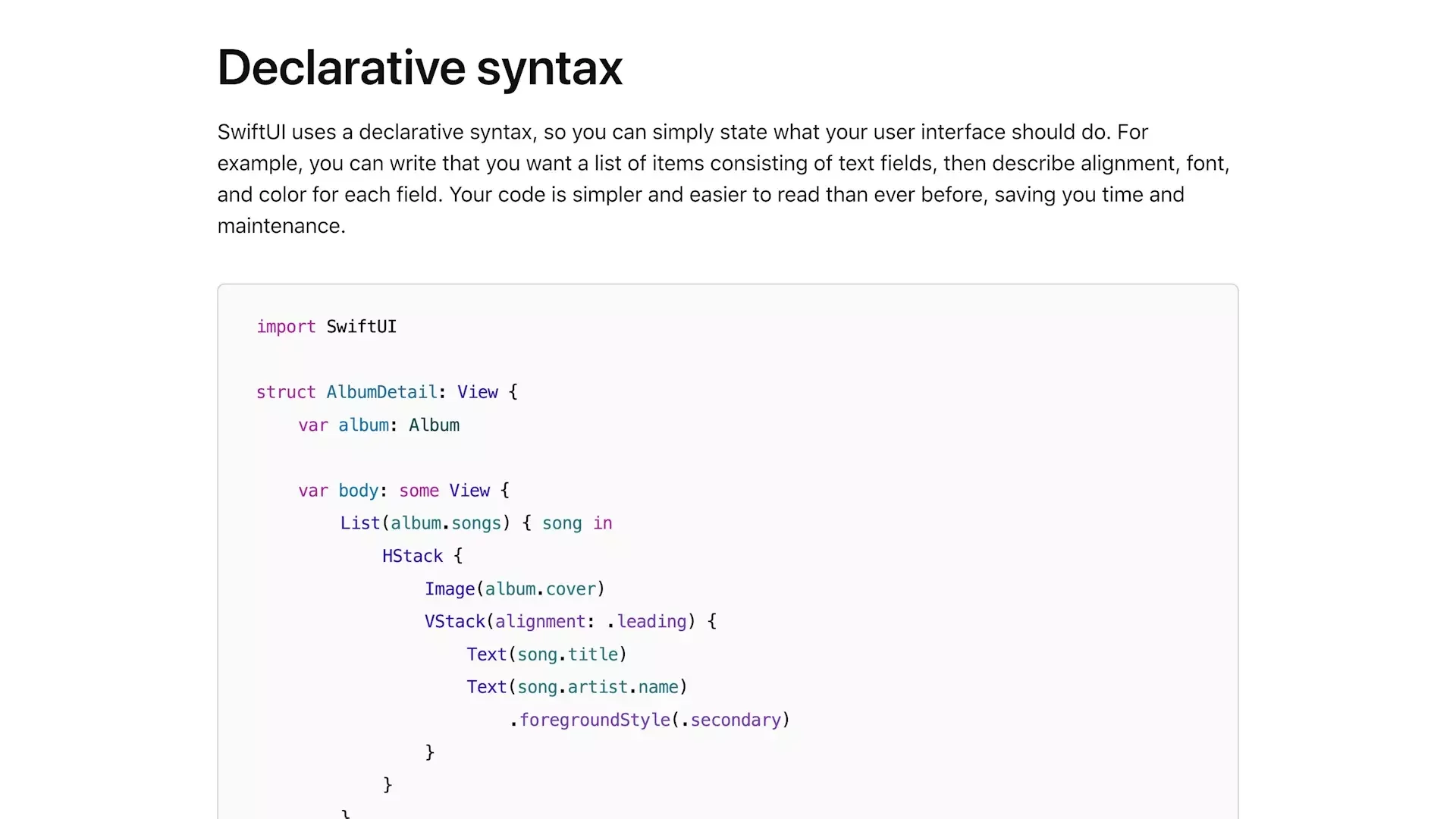
Hello Swift & SwiftUI
Learn the basics of **Swift and SwiftUI**, Apple’s programming language, by buil...
- Swift
- Beginner
- 40 min
-
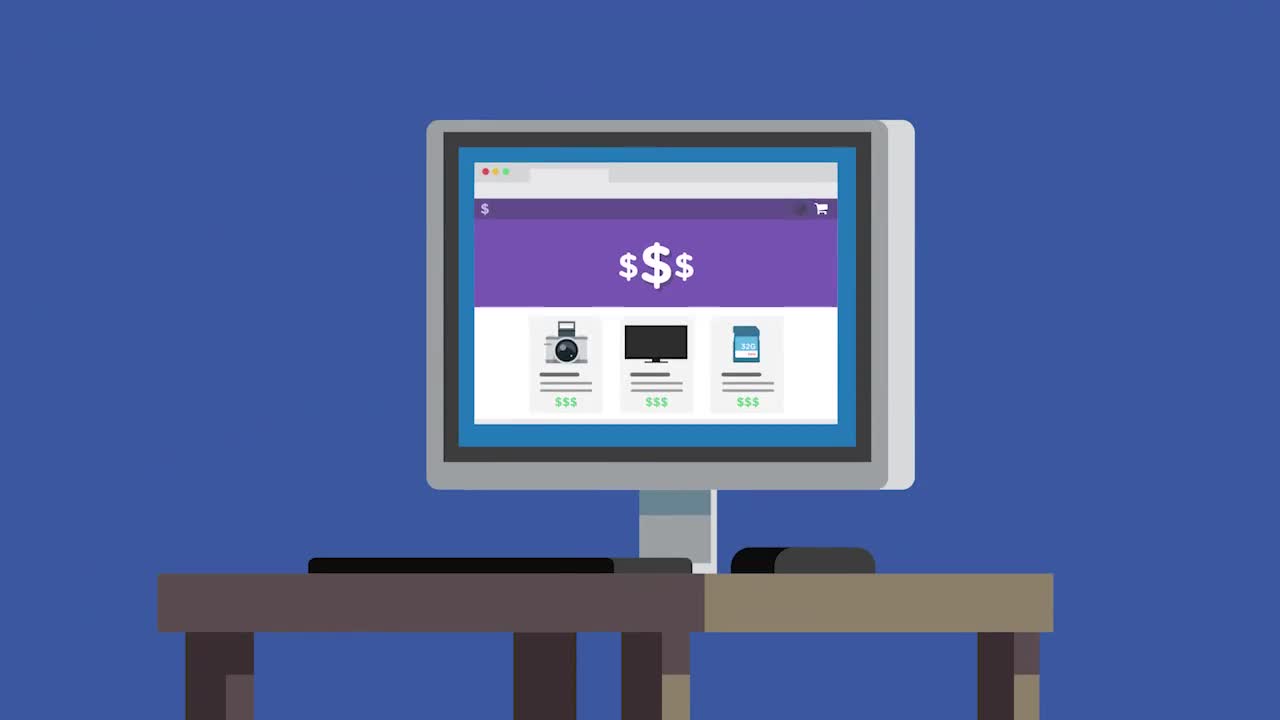
Hello Front-End Web Development (FEWD)
Front-end web developers write the code that turns a static mockup into an inter...
- HTML
- Beginner
- 33 min
-
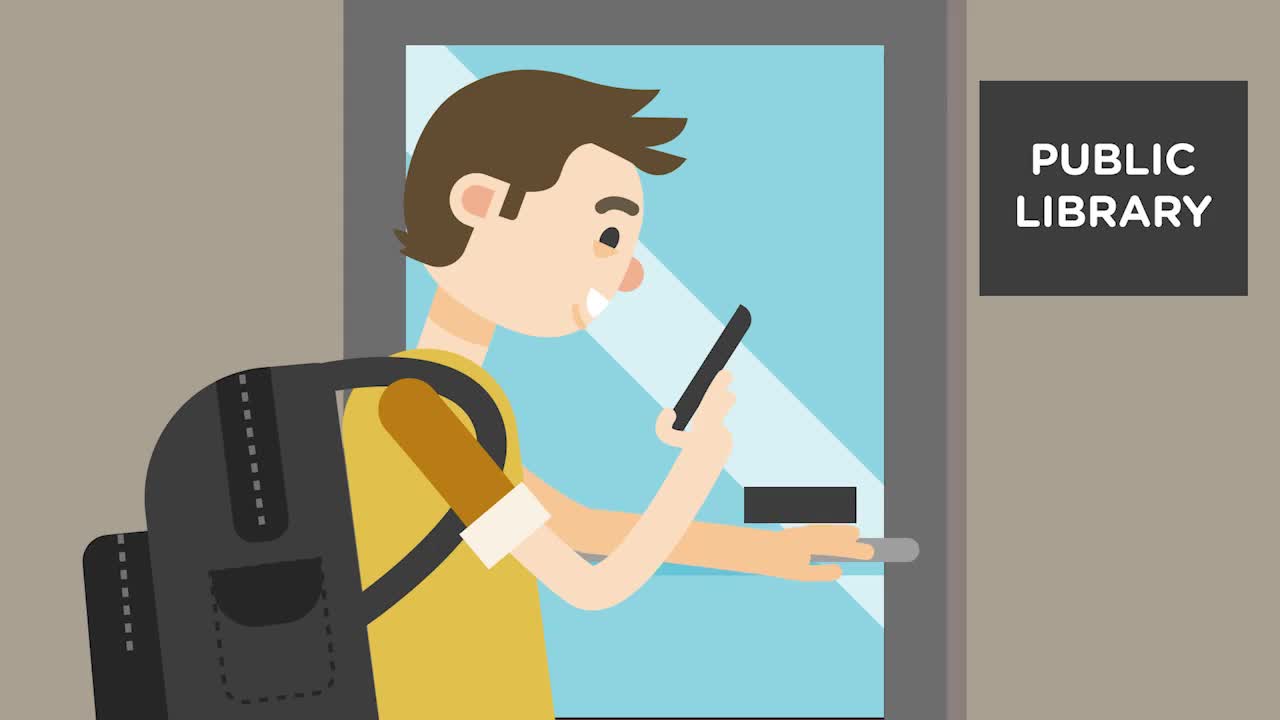
Hello UX
User Experience Design, commonly called UX Design, encompasses all aspects of a ...
- Design
- Beginner
- 21 min
-

JavaScript Basics
JavaScript is a programming language that drives the web: from front-end user in...
- JavaScript
- Beginner
- 234 min
-

Security Literacy
The internet is an invaluable resource for information and entertainment, but it...
- Security
- Beginner
- 83 min
-

GitHub Basics
GitHub is a collaboration platform built on top of a distributed version control...
- Development Tools
- Beginner
- 139 min
-

Digital Media Through Photoshop
Get started with creating your own digital media files. Setting up your document...
- Design
- Beginner
- 102 min
-

HTML5 Mobile Web Applications
Learn how to build a mobile HTML5 web app that will work across multiple devices...
- HTML
- 278 min
Whoops! Perhaps you can try a broader search.