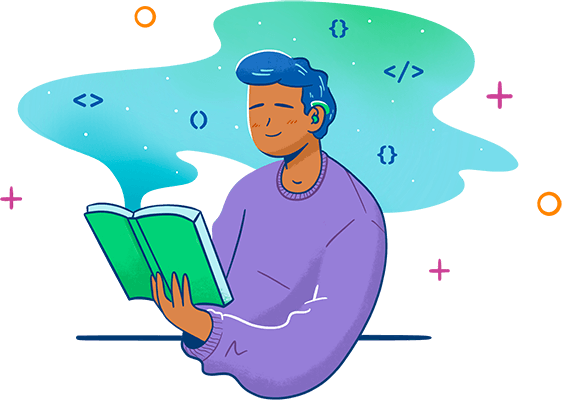
Welcome to the Treehouse Library
This is a sample catalog of all the courses we offer. Browse by topic or difficulty. Sign up today and get access to our entire library. Treehouse students get access to workshops, bonus content, conferences, and more.
Ready to start learning?
Treehouse offers a 7 day free trial for new students. Get access to 1000s of hours of content. Learn to code, land your dream job.
Start Your Free Trial- Most Relevant
-
All Topics
- All Topics
- • AI
- • Vibe Coding
- • JavaScript
- • Python
- • No-Code
- • React
- • Coding for Kids
- • Design
- • HTML
- • CSS
- • Game Development
- • Data Analysis
- • Development Tools
- • Databases
- • Security
- • Digital Literacy
- • Swift
- • Java
- • Machine Learning
- • APIs
- • Professional Growth
- • Computer Science
- • Ruby
- • Quality Assurance
- • PHP
- • Go Language
- • Learning Resources
- • College Credit
Design
In the broadest sense, design refers to visuals, interaction flows, wireframes, branding, and more. You'll need good design to enhance your websites, mobile apps, and businesses.
-
21 minWorkshop
Hello UX
User Experience Design, commonly called UX Design, encompasses all aspects of a user's interaction with a company, its services, and its products. UX designers prioritize the needs of users and create solutions through empathy. So when UX designers help design a product or service for a company, we’re constantly asking ourselves: who are that company’s users? What do the users want to achieve? What obstacles stand in their way? And how can we minimize those obstacles and make the experience of our users a positive one?
Viewed -
14 minWorkshop
ChatGPT for Designers
This workshop guides viewers through the various ways ChatGPT can enhance the design process, including recommending color palettes, assisting in UX copywriting, generating design direction, and so much more!
Viewed -
7 minPractice
Before and After: Color
Practice designing with color.
Viewed -
6 minPractice
Before and After: Typography
Improve the typography on an existing design.
Viewed -
61 minWorkshop
Web Design Q&A
In this live Q&A session, Nick answers student questions about responsive images, front-end frameworks, getting a job in the industry, and much more.
Viewed -
34 minWorkshop
Rapid Website Prototyping
In this workshop, Treehouse web design teacher Nick Pettit will be demonstrating how to rapidly prototype websites using a combination of mockup tools and front-end frameworks.
Viewed -
7 minPractice
Practice Prototyping
Practice prototyping by connecting mockups in Adobe XD. Practice creating tap, time, and drag interactions.
Viewed -
7 minWorkshop
Receiving UX Feedback by Example
See positive ways of handling different types of feedback on your designs, including constructive, negative, and prescriptive feedback.
Viewed -
5 minPractice
Before and After: Layout
Improve the layout of an existing mobile iOS app.
Viewed -
11 minWorkshop
Introducing Google Slides
Walkthrough Google Slides to understand the tools available to create presentations.
Viewed -
7 minPractice
Practice Empathy Maps
Empathy maps can help UX designers identify with users and understand their needs.
Viewed -
4 minPractice
Practice Designing a Product Card
Cards are a common UI pattern used to create reusable elements that can be used in multiple contexts.
Viewed -
21 minWorkshop
Mastering AI-Assisted Design with ChatGPT
Get ready to dive into the future of design. Whether you're a student, a design pro, or just super into AI, this workshop is for you. You'll see how ChatGPT can give you spot-on feedback, help you write killer copy, suss out the competition, and even whip up basic web prototypes. It's hands-on, it's mind-blowing, and it's all about unleashing your creativity. Don't miss out on this chance to kick off your AI-powered design journey in style!
Viewed -
10 minWorkshop
Design Your Brand Identity with Looka
This hands-on workshop explores how to use Looka to quickly design a complete brand identity. You’ll create a brand kit, design a logo, pick a color palette, and generate key assets like social media badges and business cards. Ideal for launching a new startup or refreshing an existing brand, this session shows how to use AI to bring your vision to life and build a consistent, professional look.
Viewed -
10 minWorkshop
Creating User Personas
Learn how to focus your design work by developing user personas to help you represent and visualize the audience or audiences for your website, application, or product.
Viewed -
35 minWorkshop
How to Make a Favicon
Learn how to design and create favicons with Treehouse web design teacher Nick Pettit. From sizing and best practices to implementation and advanced techniques, this Workshop will make you a favicon expert in no time.
Viewed -
3 minPractice
Practice Creating a Paywall
Websites that are content-driven will often need to balance paid content and free content. One way to do this is to give a free preview in the form of a UI pattern called a paywall.
Viewed -
14 minWorkshop
Practice Prototyping in Figma
Enhance your prototyping skills by linking mockups in Figma and experimenting with tap, drag, and overlay interactions.
Viewed -
10 minWorkshop
Creating an Affinity Diagram
Learn how to organize your research into an affinity diagram to uncover common patterns in data and uncover opportunities for applying User Experience Design to user pain points.
Viewed -
11 minPractice
Practice Creating UX Content
Practice creating UX content. You'll be given two companies with differing brand personalities, and you'll create UX content for their product pages.
Viewed -
17 minWorkshop
Presenting Design Ideas
Learn how to effectively present your design process to stakeholders so you can communicate a vision. Define the agenda, set the project goals, share your research, compare iterations, navigate feedback, and create a path for the next steps.
Viewed -
5 minPractice
Practice Design Criticism
One of the most important skills to have as a UX Designer is the ability to give and receive feedback on a project. This practice session will help you apply your critiquing abilities.
Viewed -
24 minPractice
Practice Data Visualization
Students will practice converting raw data into an informative visualization.
Viewed -
63 minWorkshop
Usability Testing
In this live workshop, Dan Gorgone walks through the steps of usability testing for your website or app. He covers the benefits of testing; what to do before, during, and after tests; and strategies to improve your testing process over time.
Viewed -
18 minWorkshop
Designing for User Roles
Delve into the nuances of building a product for multiple audiences. Learn how user roles are defined and used. Recognize the importance of providing various permission levels, learn best practices, and analyze how B2B (business-to-business) products serve many types of users.
Viewed -
8 minPractice
Practice Journey Maps
Journey maps are a helpful tool for UX designers that can articulate pain points that stand between a user and their intended goal. This practice session will help you analyze an experience and identify areas for improvement.
Viewed -
37 minWorkshop
Creating Mockups
Learn how mockups are used in the design process, and discover techniques for bringing them into your workflow. Practice transforming a set of wireframes into realistic depictions of the app by applying visual design styling and using Apple’s UI Kit for Adobe XD.
Viewed -
48 minWorkshop
Live Q&A with Nick Pettit and Jason Seifer
In this very special, very live Workshop, Nick and Jason decided to try something new for April Fools' Day: taking your phone calls! They answer questions about game development, Ruby vs. PHP, changing careers, and much more.
Viewed -
30 minWorkshop
The Blank Slate
Join Treehouse web design teacher Nick Pettit for this live Workshop all about blank slates. The blank slate or "empty state" is when an application has no data. Not only is the blank slate a critical part of UX, but it can also be used to educate customers and increase their overall happiness with the experience. Have your questions ready and join us at 2 pm ET on March 11!
Viewed -
2 minPractice
Practice Completing a Profile
Often when you register for a service, you're just asked for your email address and a password. But websites and apps that are heavily driven by your personal information often need a lot more. In this practice session, you'll create a UI that persuades users to enter more information.
Viewed -
5 minPractice
Practice Creating a Sitemap
Practice creating a sitemap for an elementary school called Northeast Elementary. Use research and a persona to determine what features and pages the school will need on its website then organize and diagram them into a sitemap.
Viewed -
3 minWorkshop
Collecting Design Inspiration
Collecting design inspiration is a fun way to get fresh ideas! It also helps you stay current with design trends and become aware of emerging design patterns. The goal is to collect designs that spark your own creative ideas.
Viewed -
7 minPractice
Practice Sketching
For this practice session, you’ll be creating eight rough sketches for the primary screen of a sketching application. This app gives users the ability to make quick, shareable, black-and-white sketches using their fingers on a touchscreen.
Viewed -
73 minWorkshop
Creating Wireframe and Photoshop Mockups
In this live Workshop, Nick creates a mockup for the website of a fictional to-do list app. He starts out with wireframes using Balsamiq, then moves on to Photoshop and creates a high fidelity mockup. Finally, Nick shows how to prototype the mockup in HTML and CSS.
Viewed -
2 minPractice
Practice Storyboarding
Storyboarding is a great way to visualize a persona’s interaction with your product. Building a storyboard helps to keep your design and solutions human-centered by using a story to empathize with your users. In this workshop, you'll practice this important skill by creating your own storyboard.
Viewed -
26 minWorkshop
Handling Feedback as a UX Designer
This workshop prepares new designers for handling feedback on their work in a diplomatic, effective, and professional manner.
Viewed -
11 minWorkshop
Solving Problems with UX Design
Product design is about solving problems. Learn how to identify problems, understand the difference between "needs" and "wants," and how to convert a problem statement into a hypothesis you can test with user research.
Viewed -
22 minPractice
Practice Wireframing
For this practice session, you'll be creating a digital wireframe in Figma for the primary screen of a sketching application. This app lets users quickly make shareable sketches using their fingers on a touchscreen.
Viewed -
49 minWorkshop
Responsive Design
In this workshop, we’ll be discussing responsive design, where content renders well and remains usable on a variety of devices and viewport sizes. On previous projects, you may have been asked to design with a specific screen in mind, whether a desktop, tablet, or mobile device. And sometimes, especially when designing a mobile app, this approach can be appropriate. For websites, however, it’s usually best to work with a single design and consider how that design transitions from screen to screen.
Viewed -
25 minWorkshop
Designing Dynamic UI States
When designing views in a website or app, it's common to think about the ideal state first. Content perfectly fills the UI, graphs are visualizing data, the user has familiarity with the tool, and the full functionality of the product is apparent. However, there are many more states to anticipate, from onboarding new users to helping more seasoned users discover new functionalities and manage copious amounts of data. In this workshop, you'll learn how to design UI for dynamic app states.
Viewed -
29 minWorkshop
Creating Micro-Interactions in Figma
In this workshop, you'll learn how to create prototypes users will love interacting with by adding micro-interactions to your Figma designs. These subtle yet impactful details—like toggle switches, animated buttons, and responsive input fields—bring your UI to life. Whether you're new to Figma interactions or looking to refine your skills, this step-by-step tutorial will guide you through each technique.
Viewed -
18 minWorkshop
AI Tools for Sitemapping and Wireframing
This workshop shows how to speed up your UI design workflow using AI tools like Relume.io and Lovable. You’ll build clear sitemaps and wireframes, then turn them into functional code—streamlining the process from concept to execution. Great for designers and developers looking for practical ways to create clean, user-friendly interfaces more efficiently.
Viewed -
37 minPractice
Practice Using A Design System
For this practice session, we’ll be using Adobe XD to wireframe a homepage for votingrights.gov, an imaginary website for the United States federal government that informs citizens about their right to vote. We’ll start with a problem, a set of research, and some design explorations in the form of rough sketches. We’ll then use the United States Web Design System to ensure the look and behavior of our design are consistent with other federal government sites.
Viewed -
79 minWorkshop
Introducing UXPin Merge
Meet a UI builder that allows you to design with live code.
UXPin Merge is a design tool for developers and technical designers who want 100% parity between design and code. Either you have code components and want to build a nicer UI, or you want to design with open-source libraries such as MUI, Bootstrap, or Tailwind UI — we've got you. In this workshop, we'll show you how to get the most out of coded components in design. Assemble functional prototypes and export clean code to ship products faster than ever. Sign up for a free account and build a dashboard with us! Learn more about UXPin Merge.Exclusive Offer for Treehouse Students: Enjoy 50% Off Merge AI Plans!
- Merge AI Monthly Plan: Get 50% off for 6 months.
- Merge AI Annual Plan: Get 50% off for a full year.
To redeem, simply follow these steps:
- Start a free trial.
- At checkout, select the Merge AI plan you wish to subscribe to.
- Enter promo code UXPINTH50 for a monthly subscription, or UXPINTH50Y for an annual subscription.
Viewed
Whoops! Perhaps you can try a broader search.