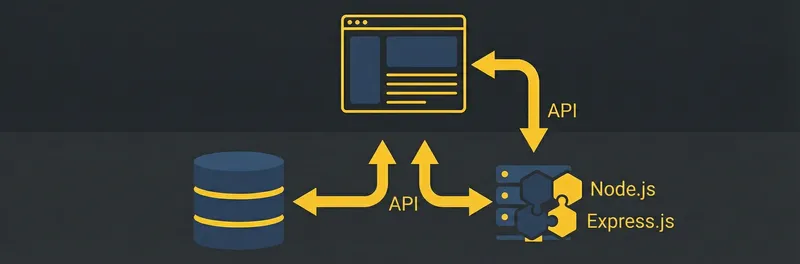Tracks: Self-Guided Learning Paths
Tracks combine courses, workshops, and projects into expert-curated curriculums.
Choose from 60+ Tracks in subjects like Python, JavaScript, AI, web development, business, and design—with step-by-step progression from beginner to job-ready.
Topics
Browse content by the topics that interest you most.
- AI

- C#

- College Credit

- Computer Science

- Data Analysis

- Databases

- Design

- Development Tools

- Digital Literacy

- HTML

- Java

- JavaScript

- No-Code

- PHP

- Professional Growth

- Python

- React

- Ruby

- Security

All Tracks
Tracks provide a roadmap through different languages and common development stacks.
-

Beginning SQL
Learn the basics of SQL the language for communicating with relational databa...
10 hours- Databases
- Beginner
- 11 hours
-

Web Design
In this track, we'll learn everything necessary to build basic websites. The ...
41 hours- Design
- Beginner
- 41 hours
-

Learn React
Learn React, a popular JavaScript library for building user interfaces.
11 hours- React
- Beginner
- 11 hours
-
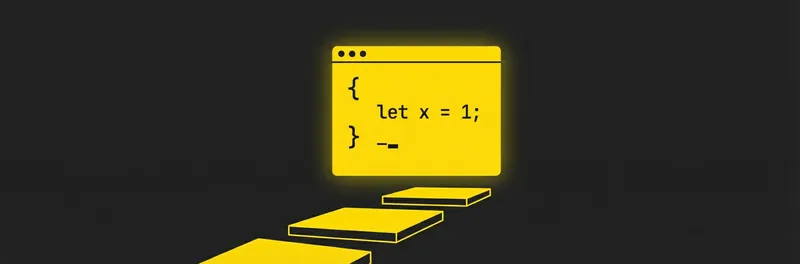
Beginning JavaScript
Learn the fundamentals of JavaScript, one of the most popular programming lan...
19 hours- JavaScript
- Beginner
- 19 hours
-
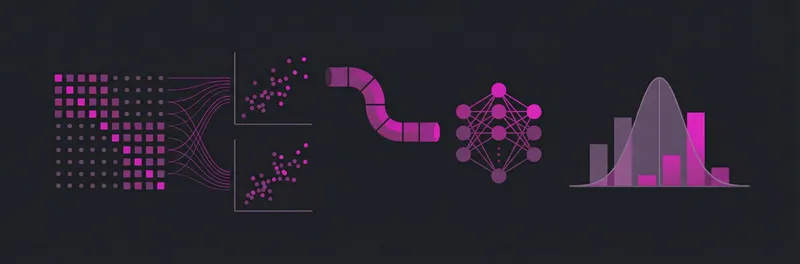
Beginning Data Science
Learn the fundamentals of a data science. You'll pick up terms, tools and tec...
26 hours- Data Analysis
- Beginner
- 26 hours
-
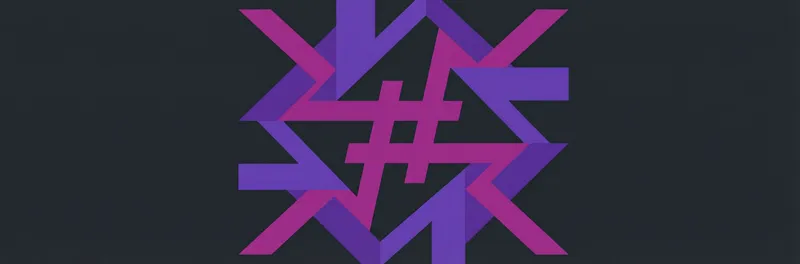
Beginning C#
Learn the C# programming language and the .NET Framework and build amazing ap...
10 hours- C#
- Beginner
- 11 hours
-

Learn to Code for Beginners
Looking to make a career change into tech but don’t know where to start? This...
2 hours- Development Tools
- Beginner
- 3 hours
-

Beginning Java
Java is a very mature language and you will find it running in places that re...
13 hours- Java
- Beginner
- 13 hours
-

Digital Literacy
Digital literacy covers basic computing principles and foundational knowledge...
13 hours- Digital Literacy
- Beginner
- 14 hours
-

Full Stack Foundations
Learn a wide variety of in-demand skills through the front and back ends of p...
37 hours- Digital Literacy
- Beginner
- 37 hours
-
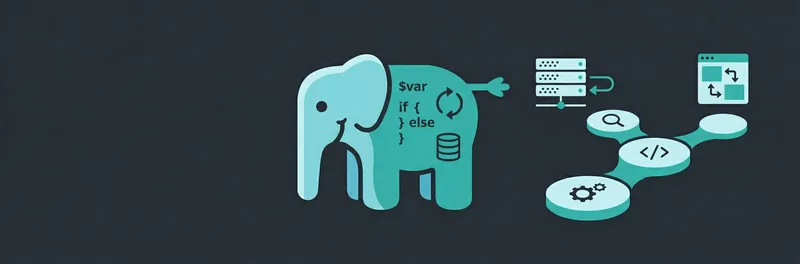
Beginning PHP
PHP is a back-end programming language that allows us to create dynamic web s...
21 hours- PHP
- Beginner
- 22 hours
-

UX: Research Process
In this track, you'll learn the fundamentals of UX Research, from thinking li...
9 hours- Design
- Beginner
- 9 hours
-

Intermediate Python
Deep dive into local Python Development tips and tricks and industry best pra...
11 hours- Python
- Beginner
- 11 hours
-
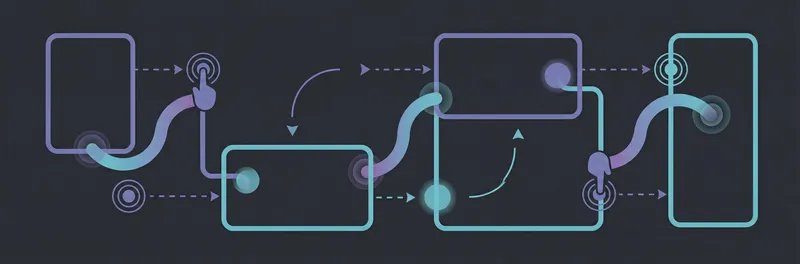
UX: Interaction Design
In this track, you'll be introduced to important product design concepts and ...
10 hours- Design
- Beginner
- 10 hours
-

Beginning Data Analysis
In this track you'll learn everything you need to know to get started with Da...
7 hours- Data Analysis
- Beginner
- 8 hours
-
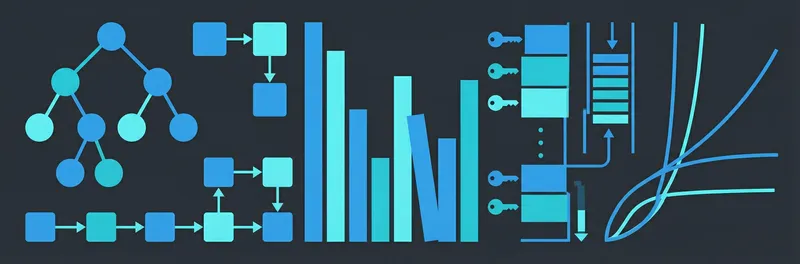
Algorithms and Data Structures
Learn about fundamental algorithms and data structures in computer science
6 hours- Computer Science
- Beginner
- 7 hours
-
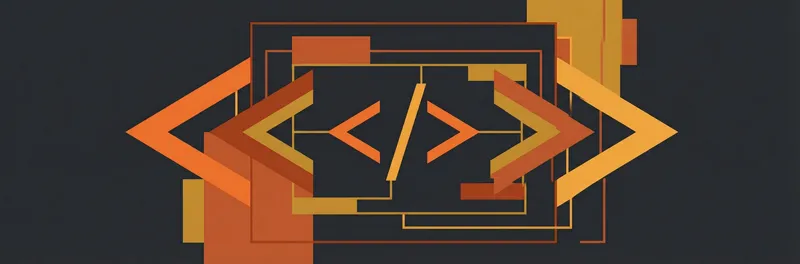
Learn HTML
Learn how to build the structure of web pages using HTML (HyperText Markup La...
11 hours- HTML
- Beginner
- 11 hours
-

Design and Build a Website
This course covers some of the basics you'll need to get your website up and ...
16 hours- Design
- Beginner
- 17 hours
-
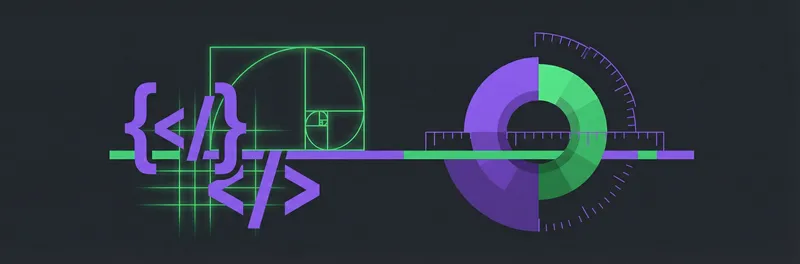
Design Skills for Web Developers
Whether you're looking to speak the same language as your design team to faci...
16 hours- Design
- Beginner
- 16 hours
-
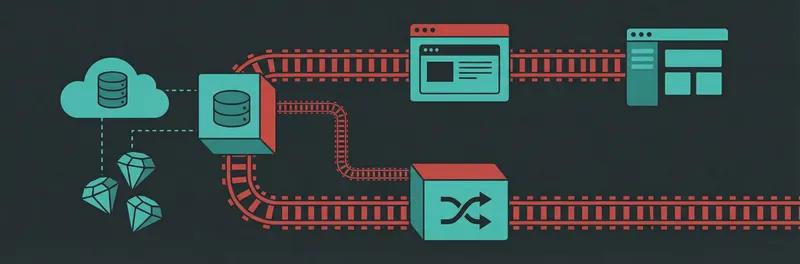
Rails Development
Ruby on Rails is a popular web application framework written in the Ruby prog...
21 hours- Ruby
- Beginner
- 22 hours
-
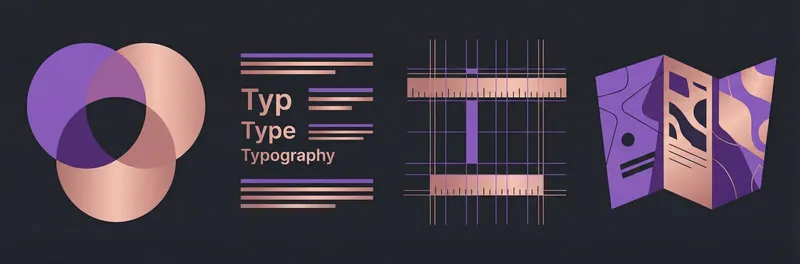
UX: Visual Design Process
In this track, you'll learn various methods of iterating on a design idea, fr...
11 hours- Design
- Beginner
- 12 hours
-
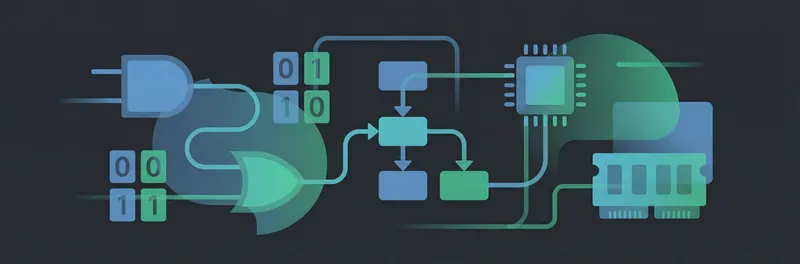
Computer Science Basics
Computer Science (CS) is a foundational skill for technical engineering and d...
7 hours- Computer Science
- Beginner
- 7 hours
-

Intermediate Java
Java is a very mature language and you will find it running in places that re...
6 hours- Java
- Beginner
- 7 hours
-
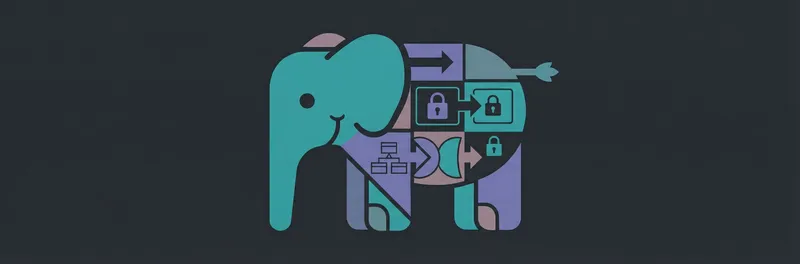
Object-Oriented PHP
Learn the modern approach to Application Development in PHP using Objects, Te...
13 hours- PHP
- Beginner
- 13 hours
-
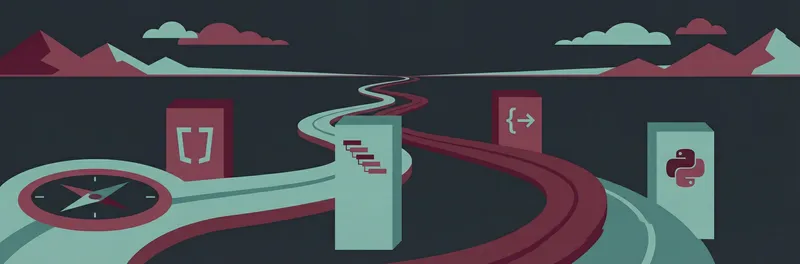
Start Your Coding Journey
This track will give you an overview of a variety of different programming la...
33 hours- Development Tools
- Beginner
- 33 hours
-
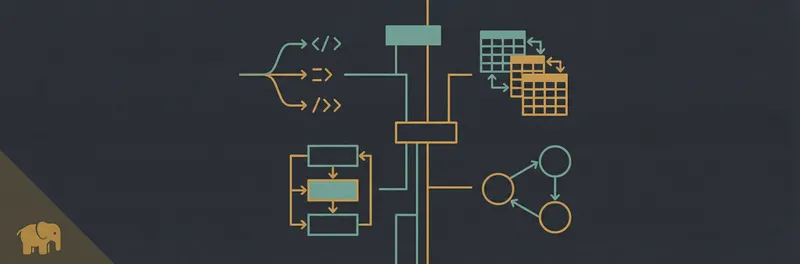
Intermediate PHP
Broaden your PHP skills to build data driven sites that interact with Relatio...
16 hours- PHP
- Beginner
- 17 hours
-
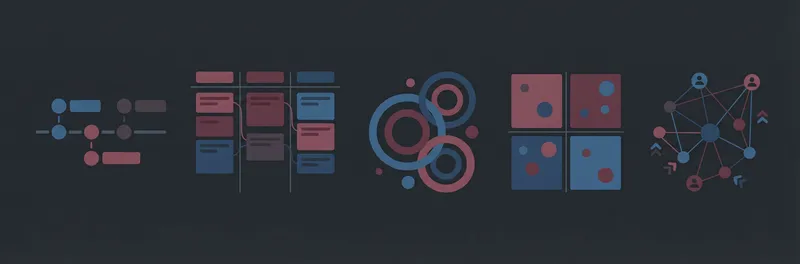
Product Management Basics
Product Management is a fast-growing career field in the technical industry. ...
16 hours- Development Tools
- Beginner
- 16 hours
-
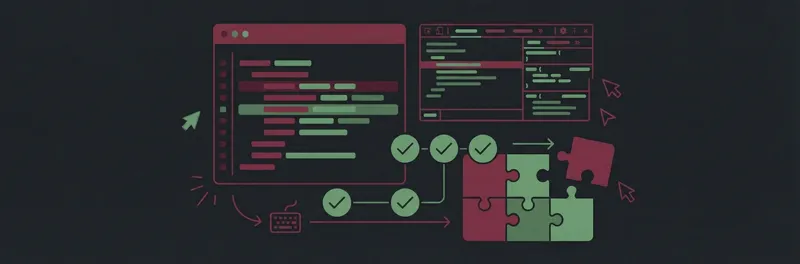
Practice Front End Web Development
Practice coding websites using HTML, CSS, and JavaScript.
1 hour- Development Tools
- Beginner
- 2 hours
-
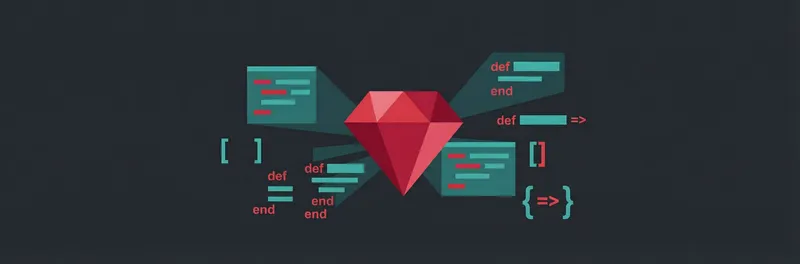
Learn Ruby
Ruby is a popular programming language that is used for everything from comma...
13 hours- Ruby
- Beginner
- 14 hours
-
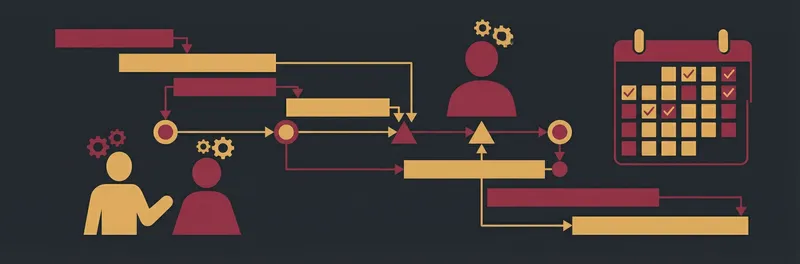
Introduction to Project Management
Learn project management with a guided curriculum focused on helping you deve...
11 hours- Development Tools
- Beginner
- 12 hours
-
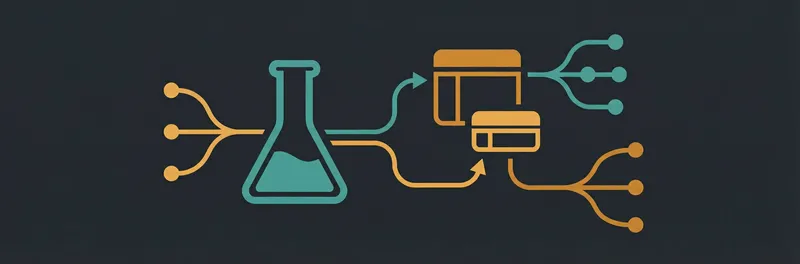
Exploring Flask with SQLAlchemy
Learn the web framework Flask so you can build web apps and sites using Python.
17 hours- Python
- Beginner
- 17 hours
-

Beginning Security
Learn the basics of how to secure yourself, your data, and your applications ...
3 hours- Security
- Beginner
- 4 hours
-

Skills for a Modern Entrepreneur or Business Owner
Learn the mix of modern skills required to run a successful business and be a...
30 hours- Professional Growth
- Beginner
- 31 hours
-

STEM Learning - for Kids!
Learn the fundamentals of technology with a kid-friendly curriculum!
5 hours- Computer Science
- Beginner
- 5 hours
-

Web Programming Skills for Graphic Designers
In this track, we cover the basics of the most common Front End Web Developme...
36 hours- Design
- Beginner
- 36 hours
-
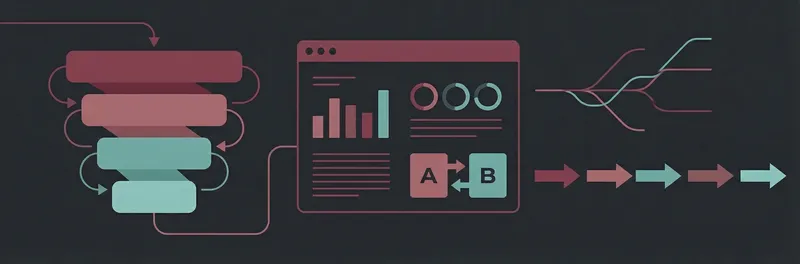
Introduction to Marketing and Sales Analytics
Learn how data drives the bottom line, and the most important data to track a...
8 hours- Professional Growth
- Beginner
- 9 hours
-

Treehouse Career Toolbox
The Career Toolbox Track helps you build the skills you need to land a job in...
1 hour- Professional Growth
- Beginner
- 2 hours
-
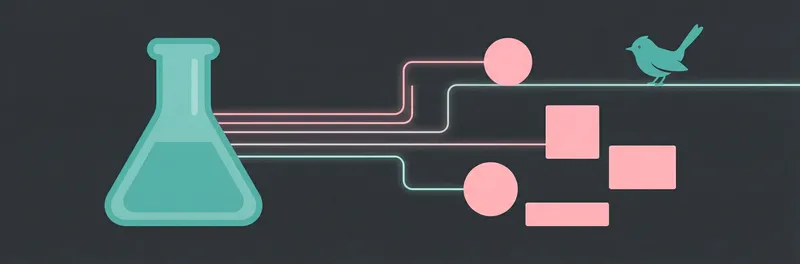
Exploring Flask with Peewee
Learn the web framework Flask so you can build web apps and sites using Python.
18 hours- Python
- Beginner
- 19 hours
-
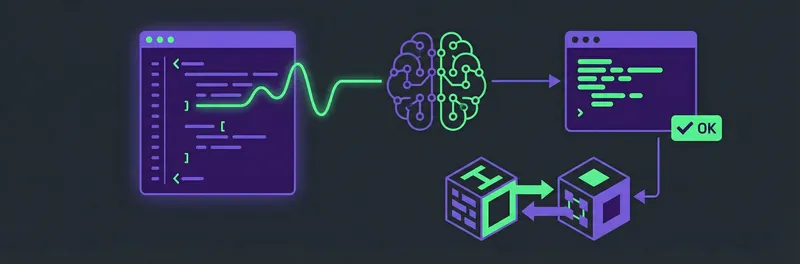
AI for Programmers
Dive into the world of artificial intelligence with the "AI for Programmers" ...
1 hour- AI
- Beginner
- 2 hours
-

AI for Designers
"AI for Designers" is a track exploring the fusion of artificial intelligence...
4 hours- AI
- Beginner
- 4 hours
-

College Credit: Introduction to HTML and CSS
Treehouse and UPI have teamed up to bring you CS 180: Introduction to HTML an...
16 hours- College Credit
- Beginner
- 16 hours
-

College Credit: Introduction to JavaScript
Treehouse and UPI have teamed up to bring you CS 190: Introduction to JavaScr...
16 hours- College Credit
- Beginner
- 16 hours
-

College Credit: Programming in Python
Treehouse and UPI have teamed up to bring you CS 230: Programming in Python, ...
16 hours- College Credit
- Beginner
- 16 hours
-

College Credit: Cybersecurity
Treehouse and UPI have teamed up to bring you CS 270: Cybersecurity, a colleg...
14 hours- College Credit
- Beginner
- 14 hours
-

AI for Everyone: Build Powerful Apps Without Coding
Unlock the power of AI-driven no-code development in this engaging workshop s...
5 hours- No-Code
- Beginner
- 5 hours
-
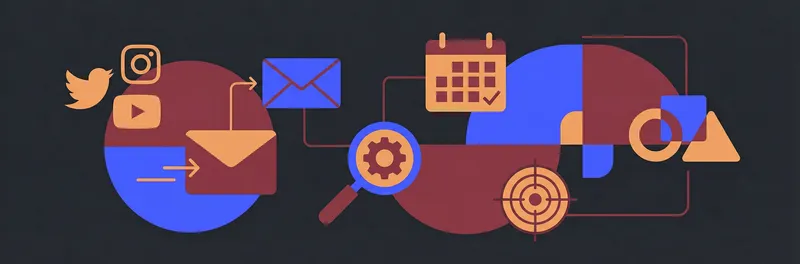
Skills for Modern Marketing & Business
Curate your marketing learning with this Treehouse Track. Courses in audience...
27 hours- Professional Growth
- Beginner
- 27 hours