Online Coding and Development Courses
Browse 100s of video courses and workshops in JavaScript, Python, AI, web development, design, and more.
Learn at your own pace with content ranging from beginner to advanced.
- Most Relevant
- Course
-
All Topics
- All Topics
- • AI
- • Vibe Coding
- • JavaScript
- • Python
- • No-Code
- • React
- • Coding for Kids
- • Design
- • HTML
- • CSS
- • Game Development
- • Data Analysis
- • Development Tools
- • Databases
- • Security
- • Digital Literacy
- • Swift
- • Java
- • Machine Learning
- • APIs
- • Professional Growth
- • Computer Science
- • Ruby
- • Quality Assurance
- • PHP
- • Go Language
- • Learning Resources
- • College Credit
- Reset filters
Design Courses
In the broadest sense, design refers to visuals, interaction flows, wireframes, branding, and more. You'll need good design to enhance your websites, mobile apps, and businesses.
Course
-
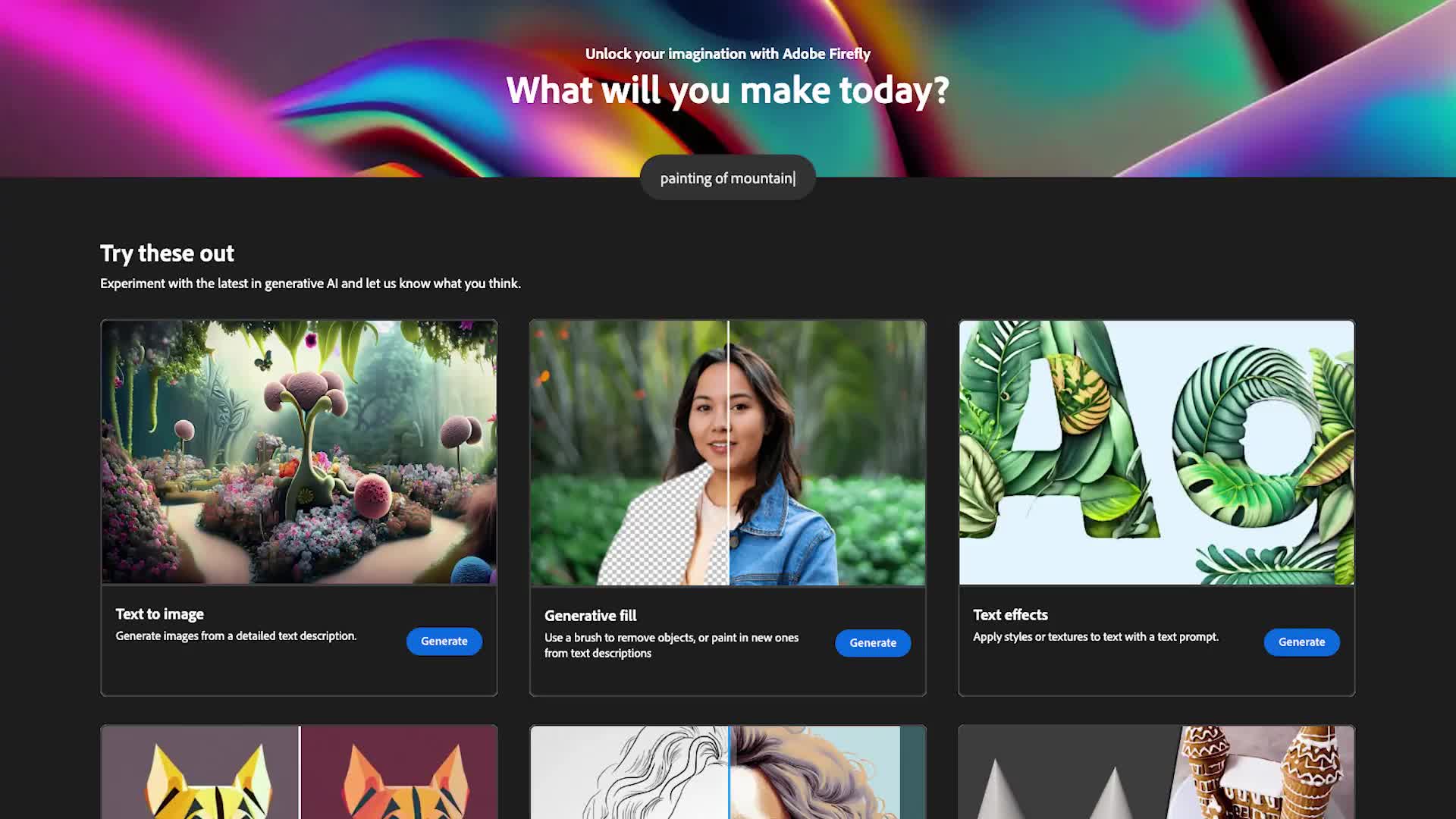
AI Tools for Designers
Join Dan as he embarks on a captivating journey into the world of Generative AI....
- AI
- Beginner
- 52 min
-
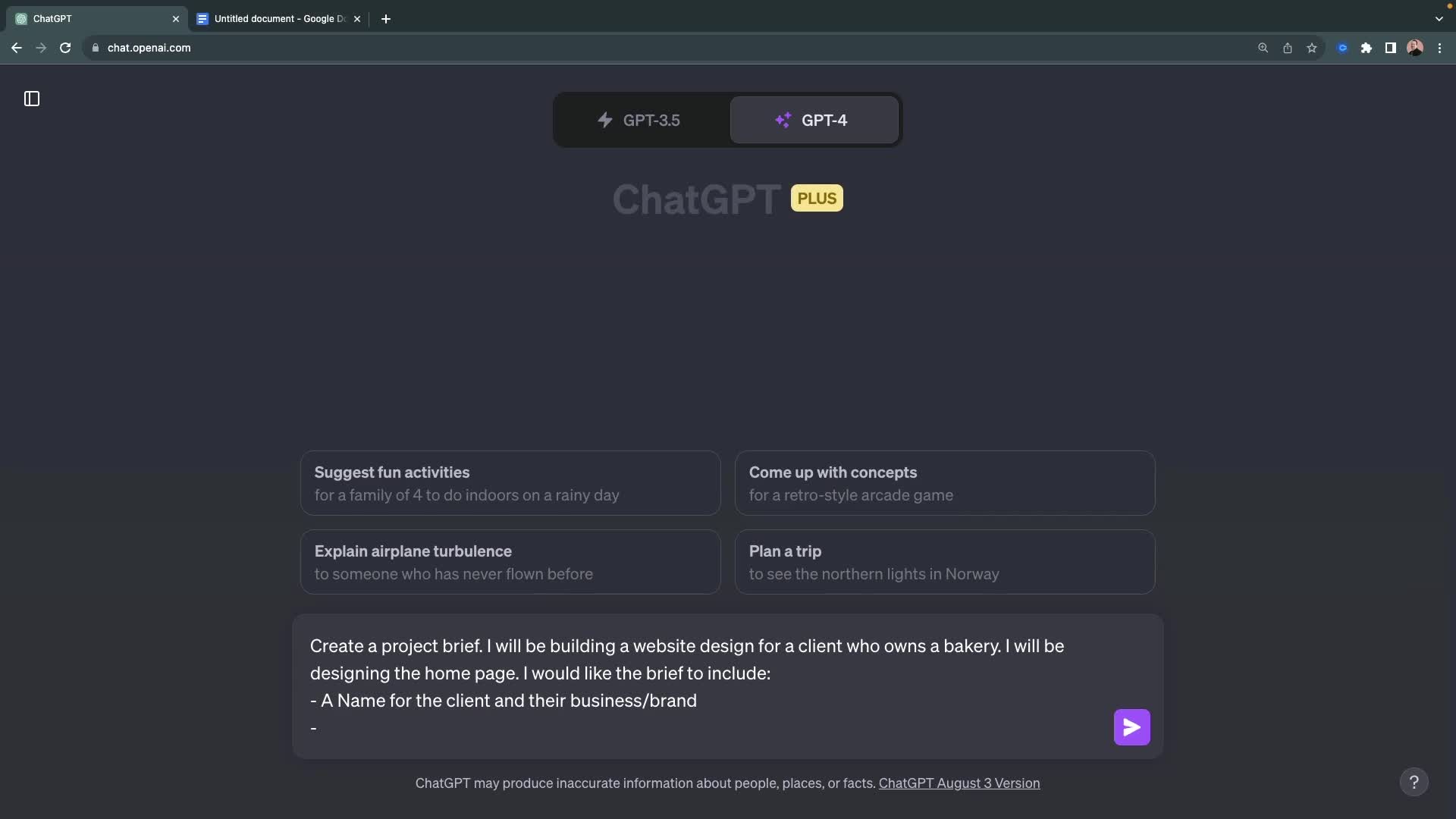
Designing with Generative AI
Join Dan in this course as he uses generative AI to design a website for a baker...
- AI
- Beginner
- 111 min
-

Conducting User Interviews
Learn how to validate product ideas by identifying an audience, sourcing partici...
- Design
- Beginner
- 42 min
-

Supercharge Your Figma Workflow with AI Plugins
Dive into the world of Figma and AI plugins as we introduce five transformative ...
- AI
- Beginner
- 50 min
-
Logo Design Basics
This course will not only cover the basics of logo design but will also walk thr...
- Design
- Beginner
- 30 min
-
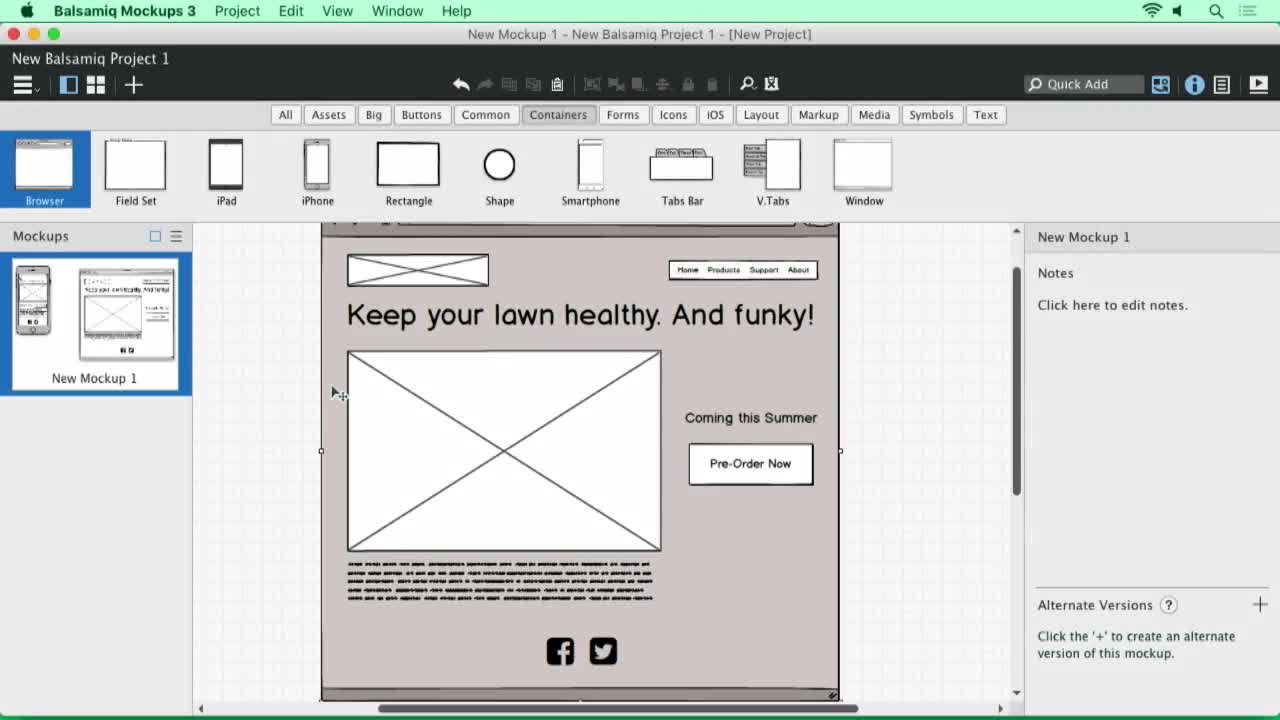
Web Design Process
Going from a blank screen to a finished website can be daunting. In this course,...
- Design
- Beginner
- 43 min
-
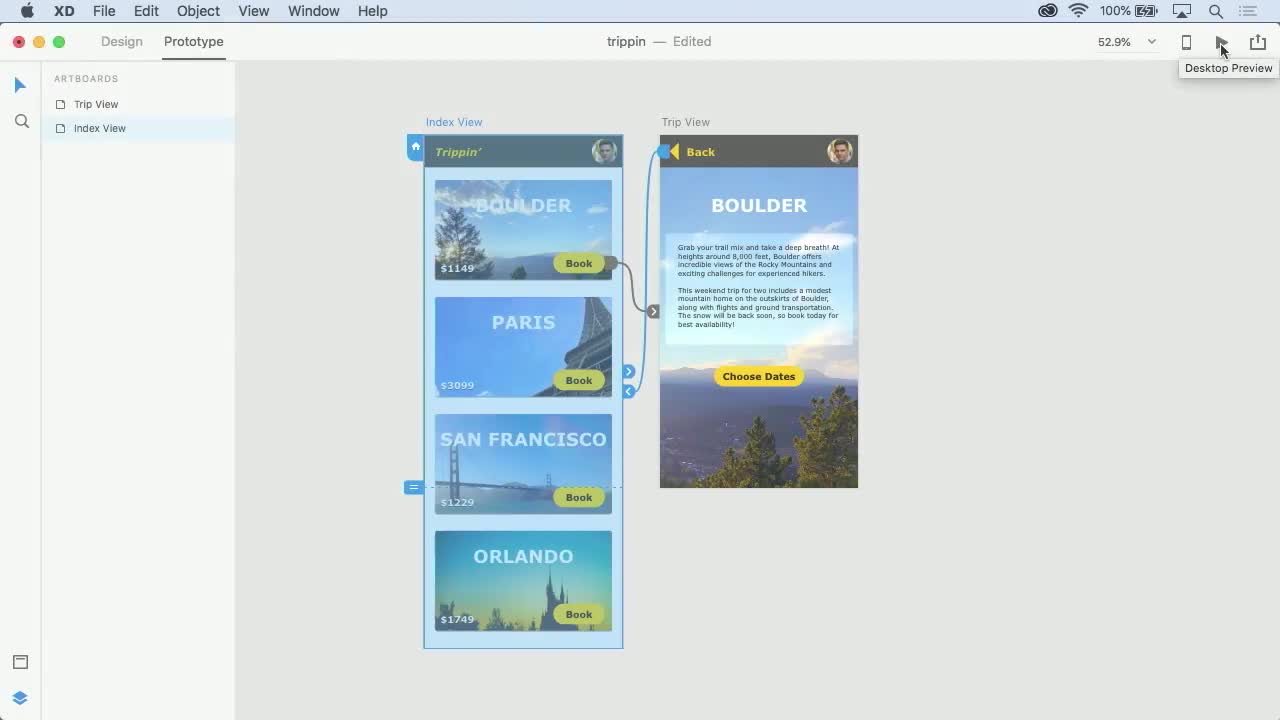
Prototyping with Adobe XD
Adobe XD is a visual prototyping tool for PC and macOS. In this course, you'll l...
- Design
- Beginner
- 71 min
-
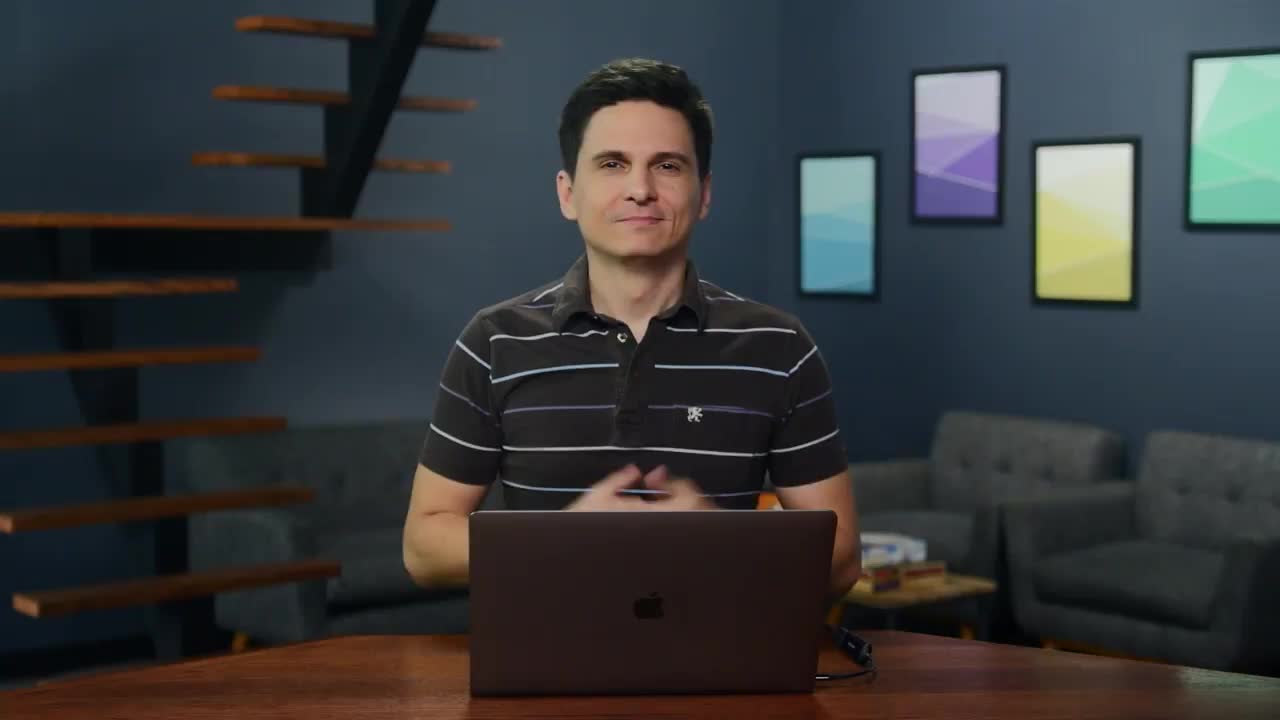
Design Criticism
One of the most important parts of design is being able to talk about it with ot...
- Design
- Beginner
- 15 min
-
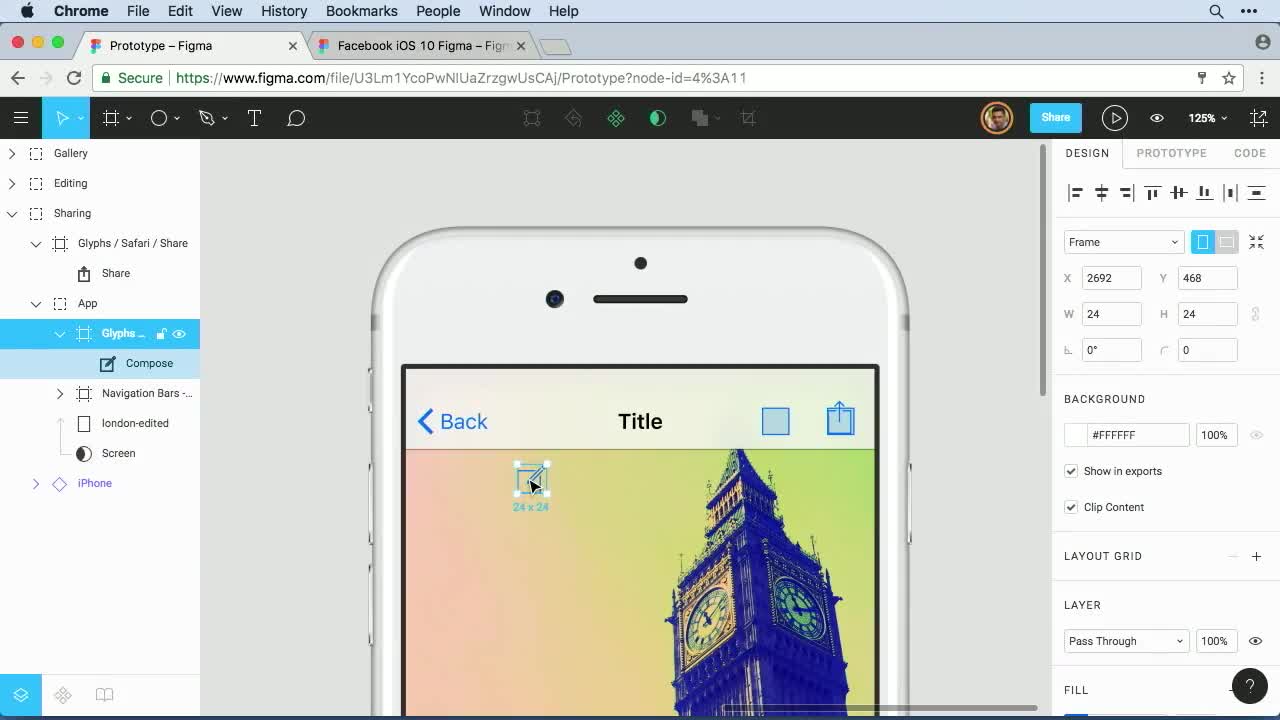
Prototyping with Figma
In this course, you'll learn how to build interactive and sharable prototypes in...
- Design
- Beginner
- 71 min
-
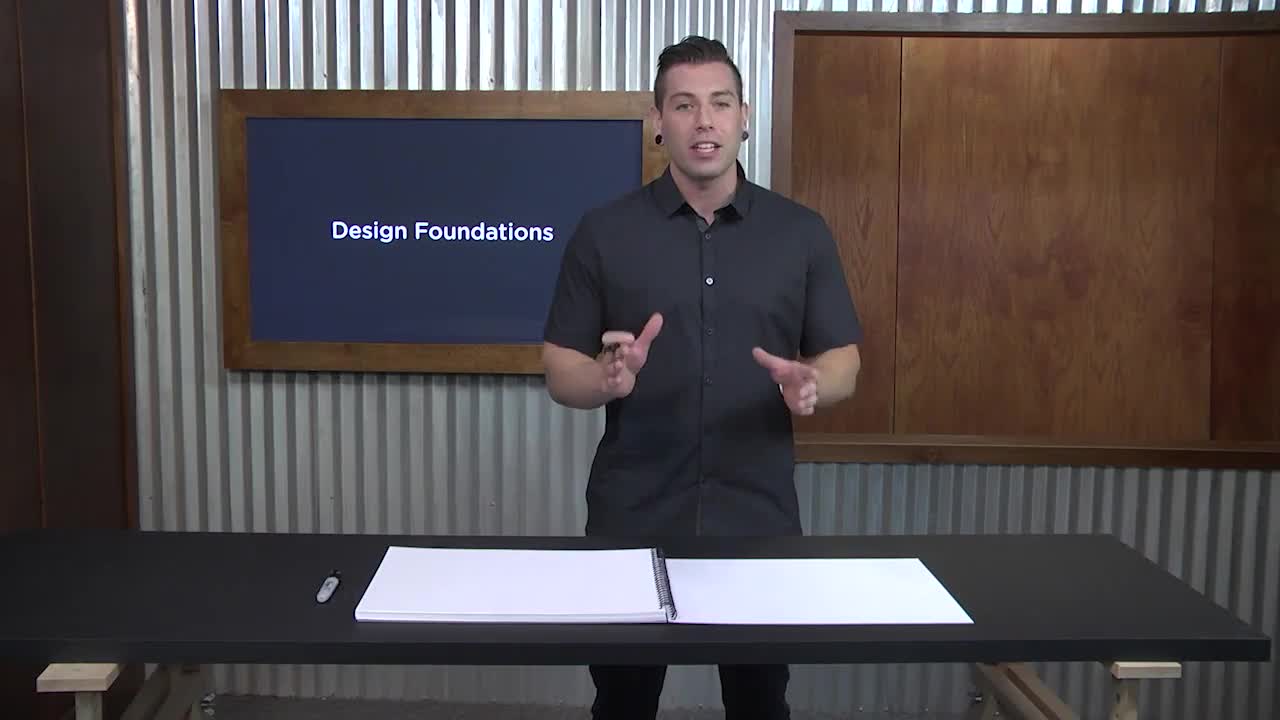
Design Foundations
Have you ever wanted to understand and create aesthetic designs for the web? In...
- Design
- Beginner
- 166 min
-
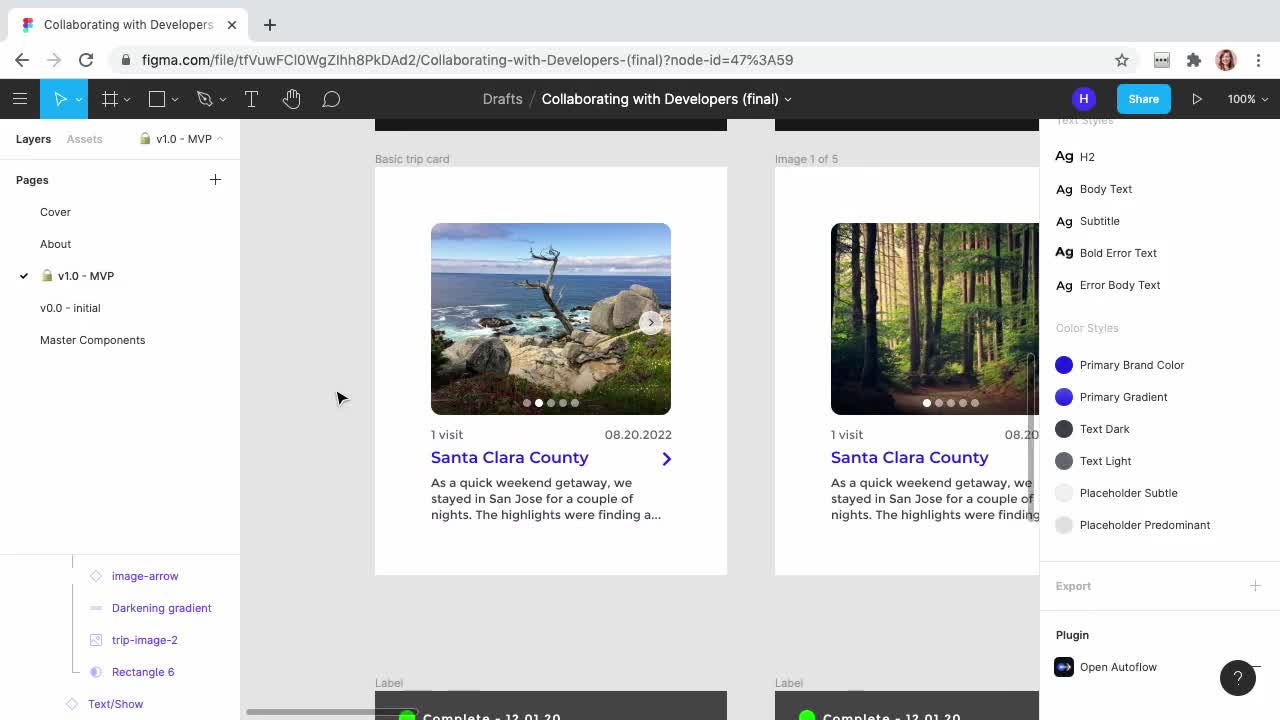
Collaborating with Developers
Designers will learn how to involve developers throughout the design process, fr...
- Design
- Intermediate
- 72 min
-
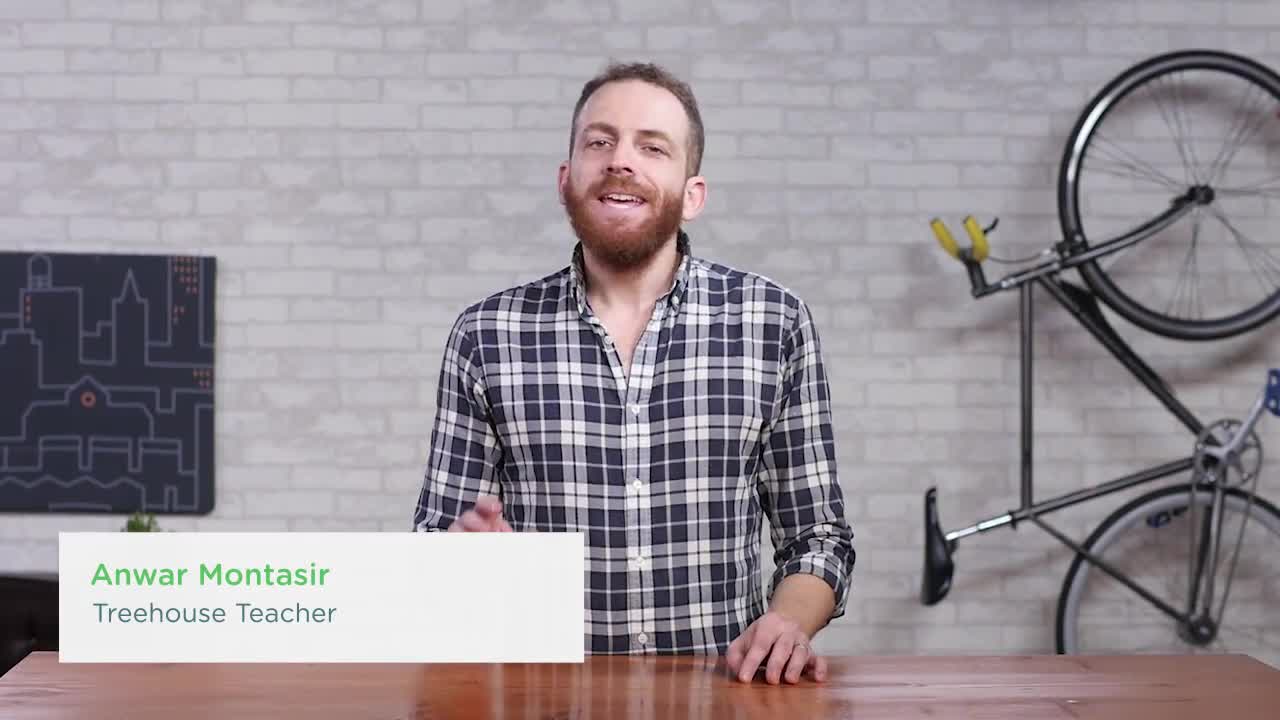
Introduction to Design Systems
Learn how a scalable, repeatable design system leads to a more efficient design....
- Design
- Beginner
- 76 min
-
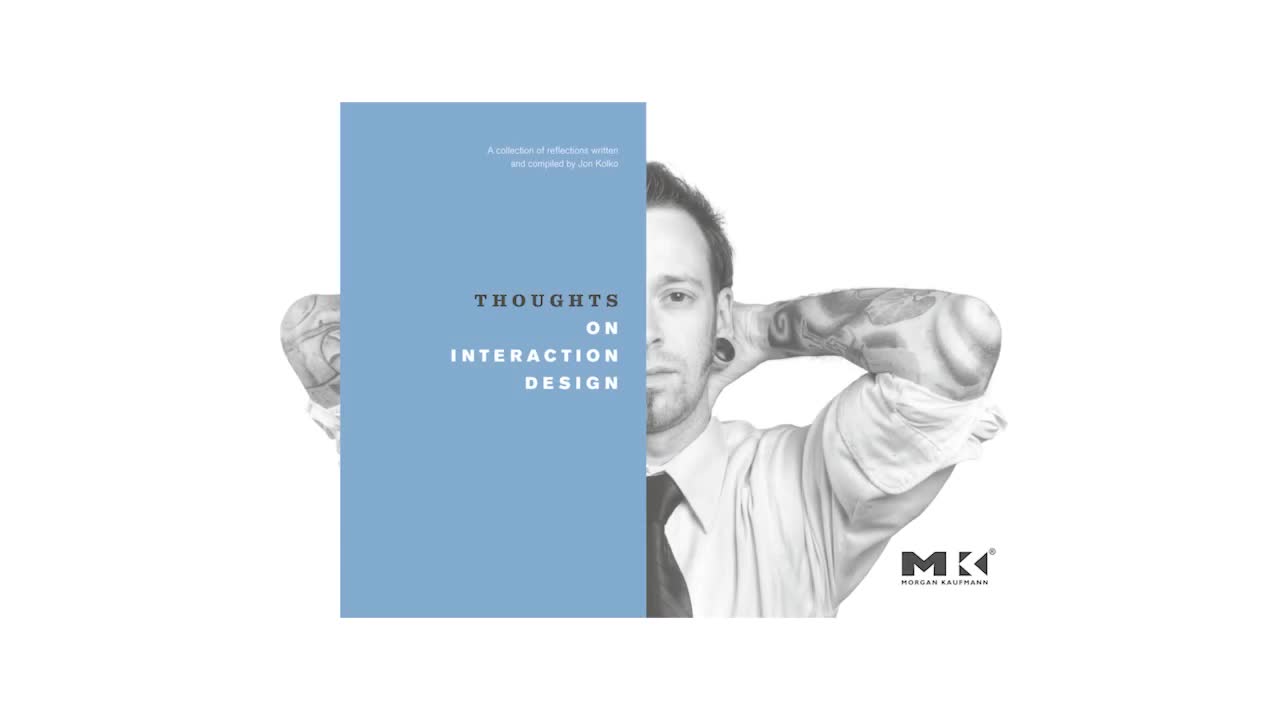
Designing Interactions
Learn the principles of Interaction Design, including the five dimensions, inter...
- Design
- Beginner
- 64 min
-
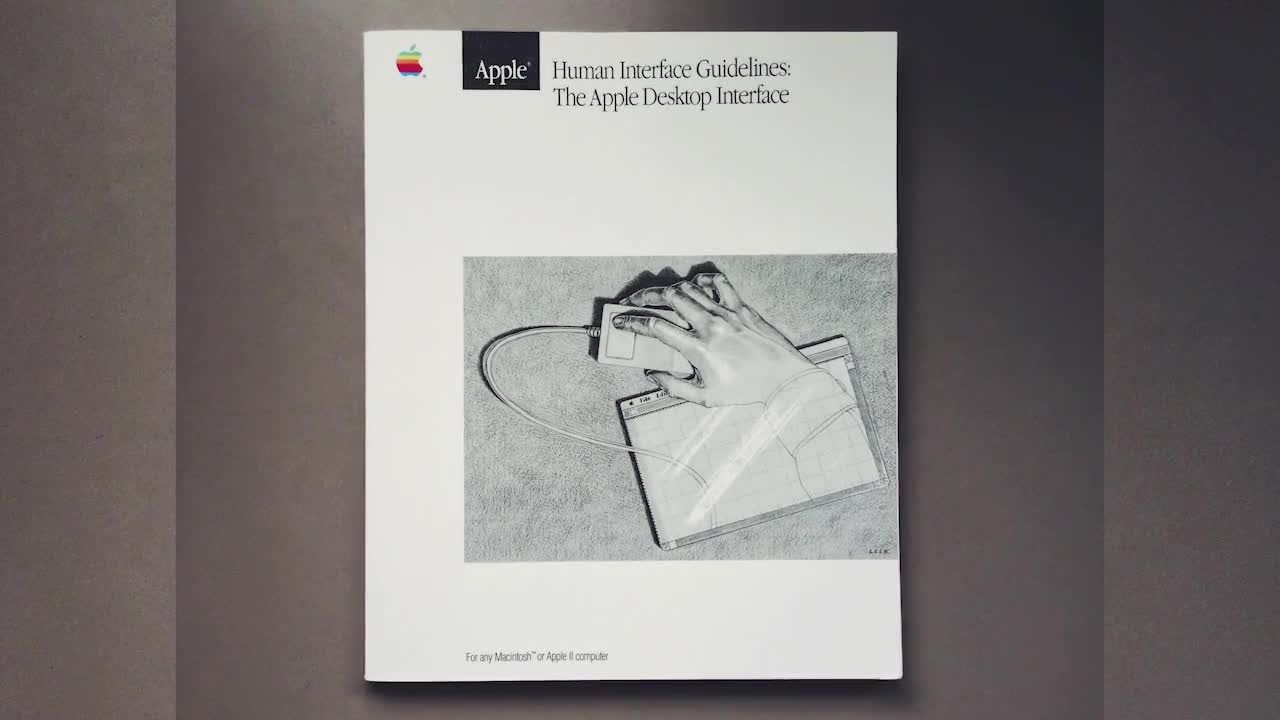
Getting Started With Human Interface Guidelines
Learn how to work with Apple’s Human Interface Guidelines documentation. Learn t...
- Design
- Beginner
- 39 min
-
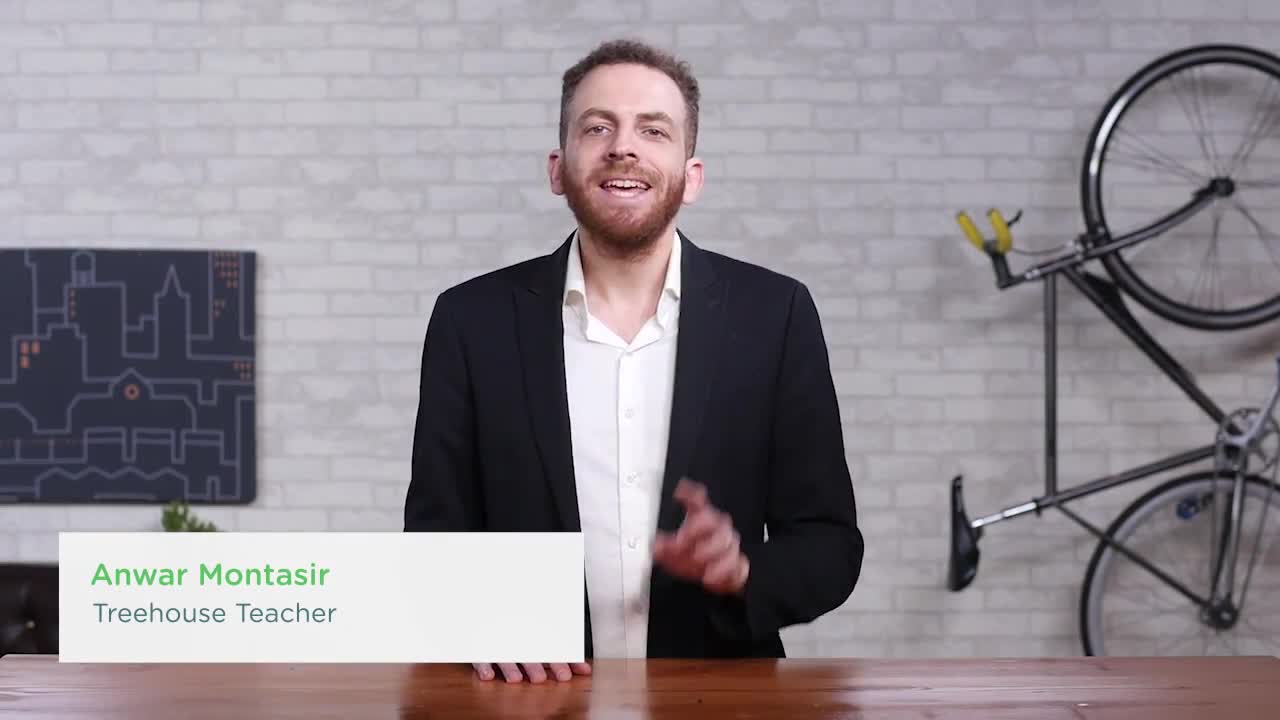
Getting Started With Material Design
Learn how to work with Google’s Material Design documentation. Learn to apply Ma...
- Design
- Beginner
- 46 min
-

Typography for Designers
Typography is one of the most important aspects of good design. In this course, ...
- Design
- Beginner
- 182 min
-
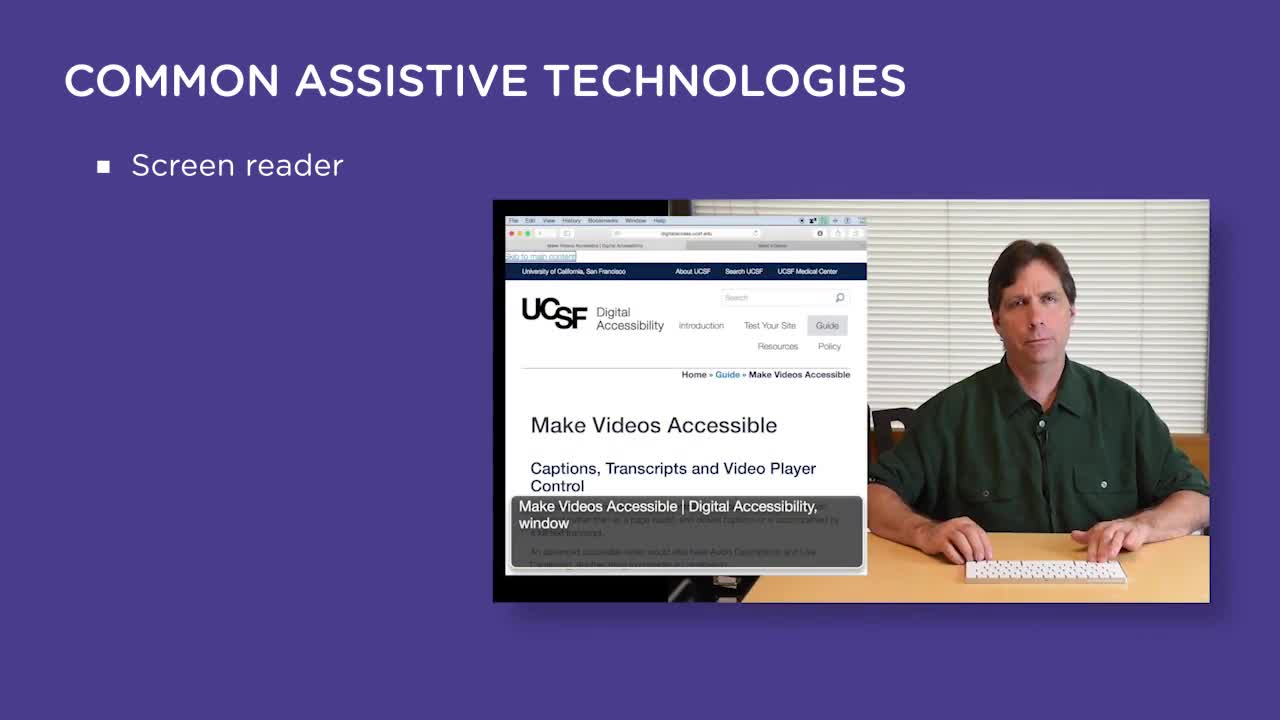
Accessibility for UX Designers
Accessible design is a design process that specifically considers the needs of p...
- Design
- Beginner
- 90 min
-

Designing Layouts
In this course, you'll learn how to apply design principles through a series of ...
- Design
- Beginner
- 52 min
-

User Onboarding
User onboarding optimization has a huge impact on user retention, allowing users...
- Design
- Beginner
- 35 min
-
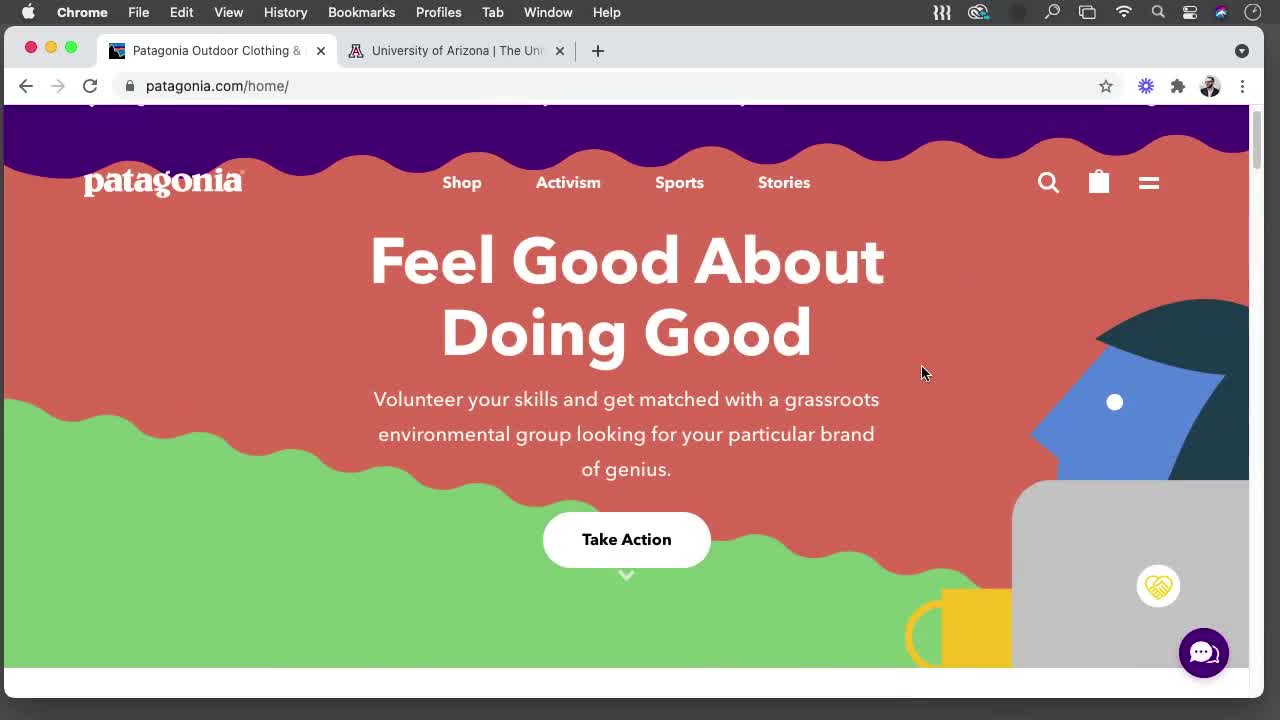
UX Design Patterns
If you’re a frequent user of websites and mobile applications, you’re already fa...
- Design
- Beginner
- 78 min
-
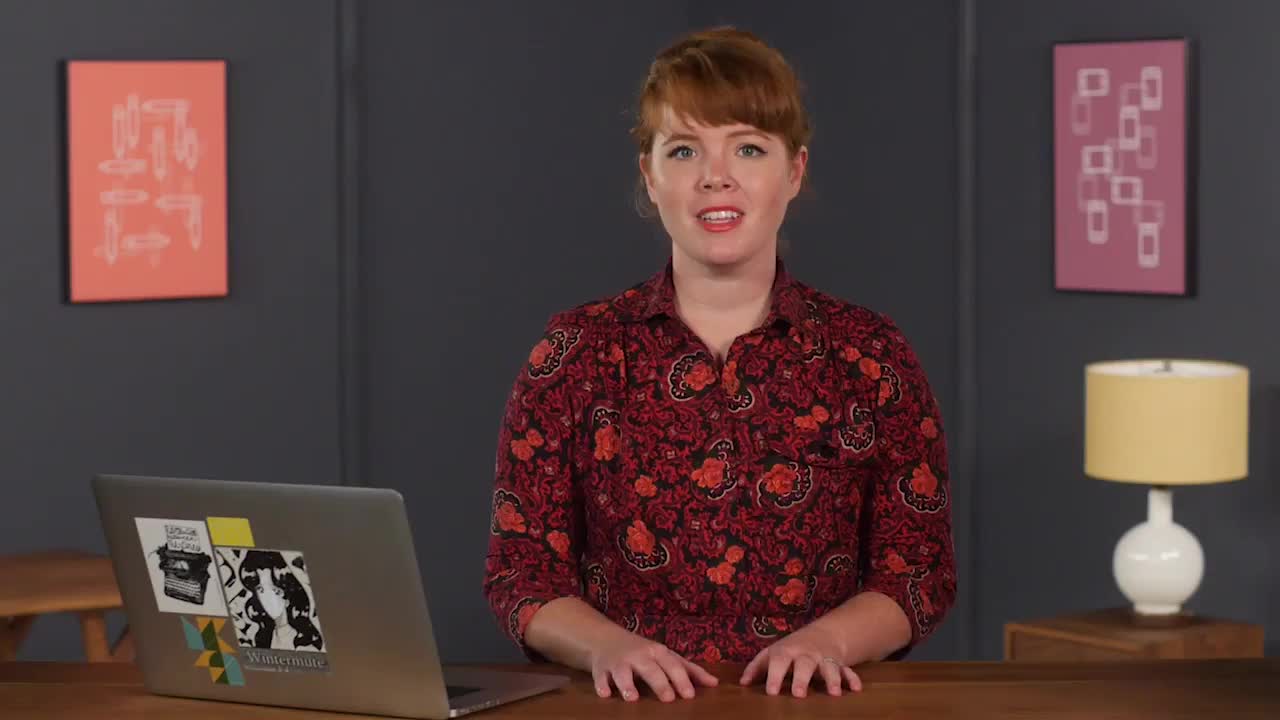
Adobe Illustrator for Web Design
Using a project-based learning approach to Illustrator’s core features, walk thr...
- Design
- Beginner
- 172 min
-

Prototyping in the Browser
Before you design a website, it's important to have some kind of a plan or a wir...
- Design
- Beginner
- 59 min
-
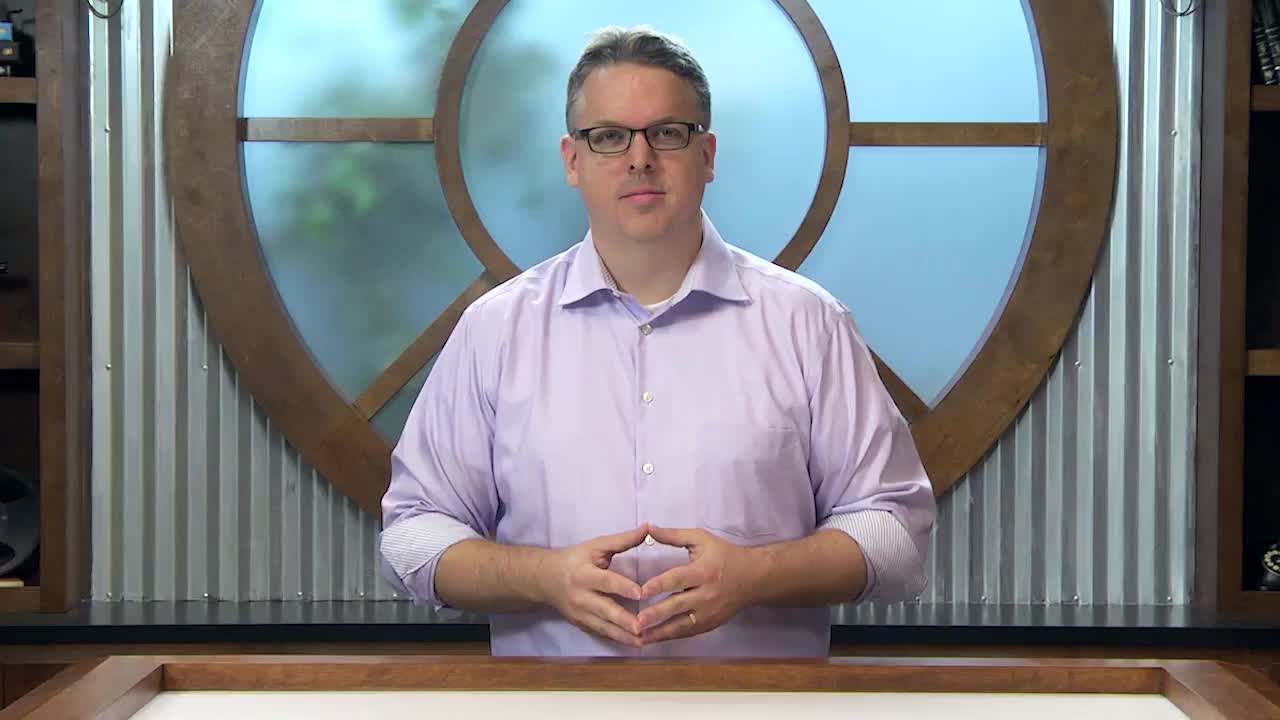
Usability Foundations
The concept of usability is directly tied to the success of websites and apps. H...
- Design
- Beginner
- 90 min
-
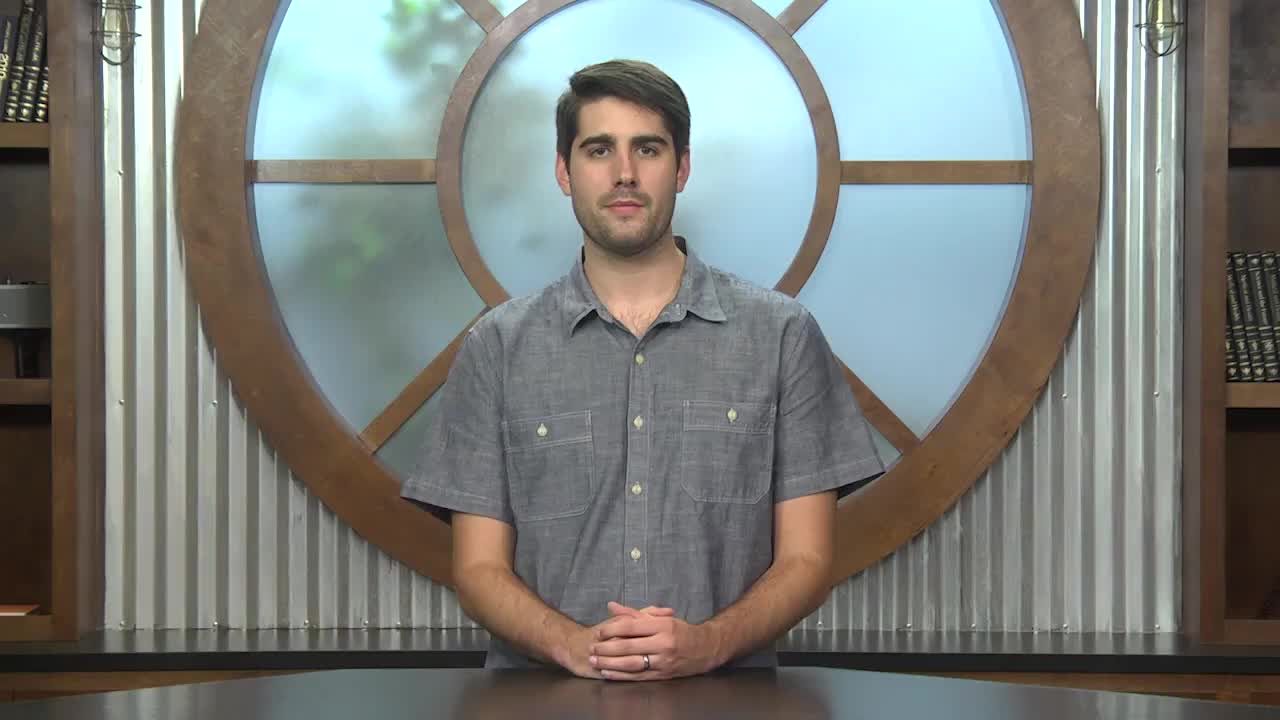
Web Typography
As web features barrel ahead, web typography advances with it. We now have more ...
- Design
- Beginner
- 260 min
-

Brand Identity Basics
In this course, we’ll take an in-depth look at the brand identity design process...
- Design
- Beginner
- 55 min
-

Evaluating Design
An essential part of the UX design process is measurement and validation. This c...
- Design
- Beginner
- 145 min
-
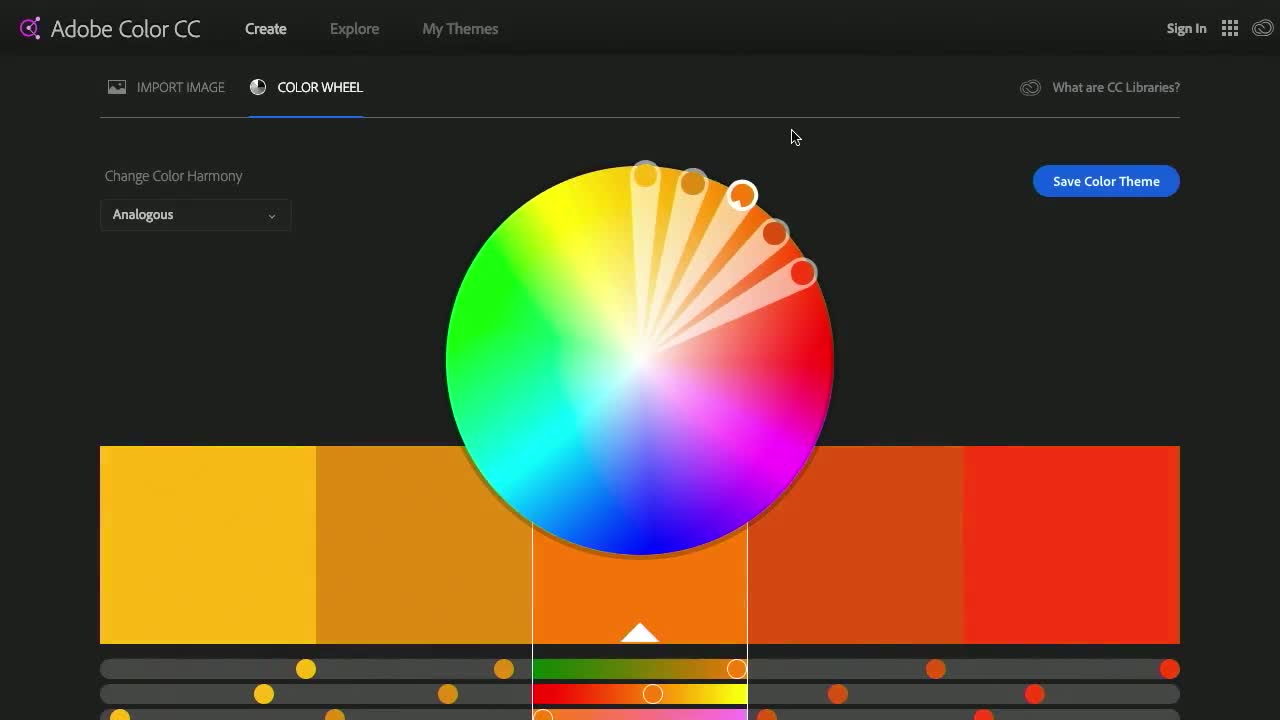
Visual Design Foundations
In this course, you'll build your design vocabulary and learn how to describe th...
- Design
- Beginner
- 35 min
-

Intro to Design Thinking
Learn the user-centered methods and mindsets that entire businesses are using to...
- Design
- Beginner
- 75 min
-

Building a Portfolio
Your portfolio is the most immediate means for a potential employer to decide if...
- Design
- Beginner
- 78 min
-

Introduction to Product Design
Over the last 10 years, design has proven to be essential to the success of a bu...
- Design
- Intermediate
- 56 min
-

Information Architecture
In this age of information, it’s not always easy to know how content should be s...
- Design
- Beginner
- 122 min
-

Digital Media Through Photoshop
Get started with creating your own digital media files. Setting up your document...
- Design
- Beginner
- 102 min
-
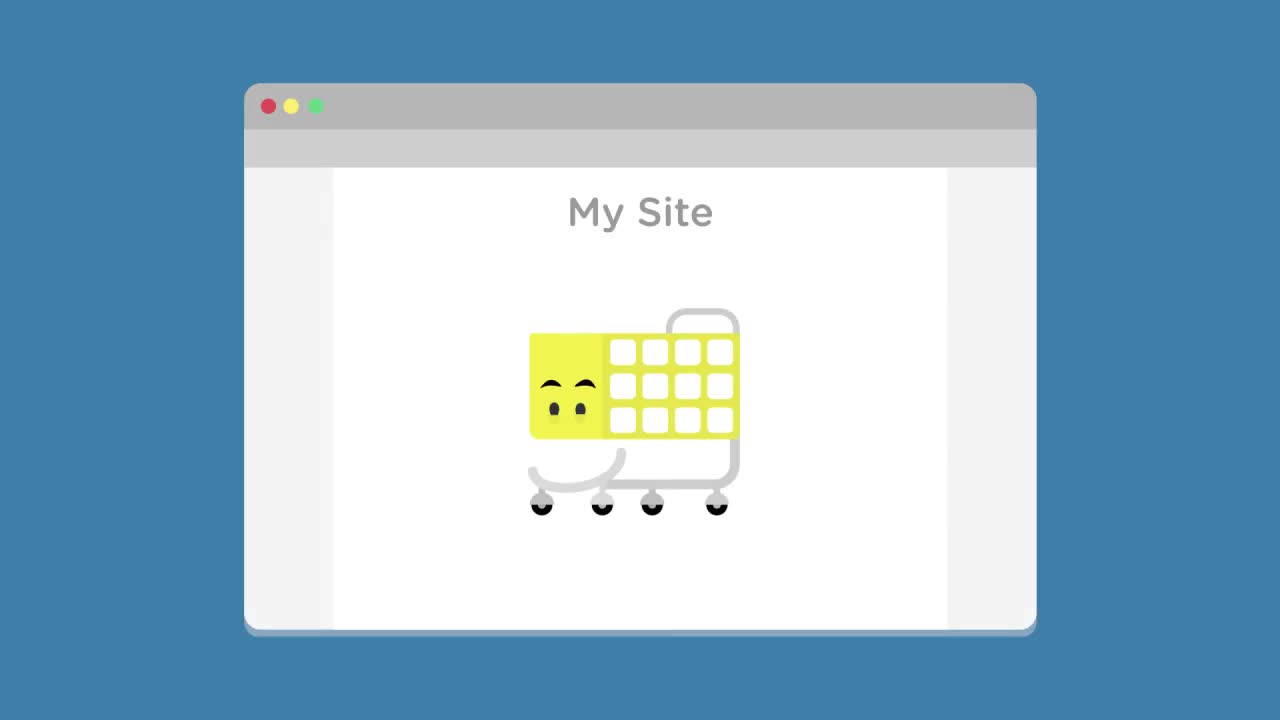
UX Content Strategy
With so many websites and apps offering similar content and features, you need t...
- Design
- Intermediate
- 128 min
-

Sketch Basics
Sketch 3 is an easy to use and powerful digital design tool for the Mac. It is...
- Design
- Beginner
- 121 min
-

Data Visualization Foundations
What is data visualization? A simple answer might be something like the graphic ...
- Design
- Beginner
- 76 min
-

Ethical Design
With all the power that technology yields, it comes with tremendous responsibili...
- Design
- Beginner
- 173 min
-
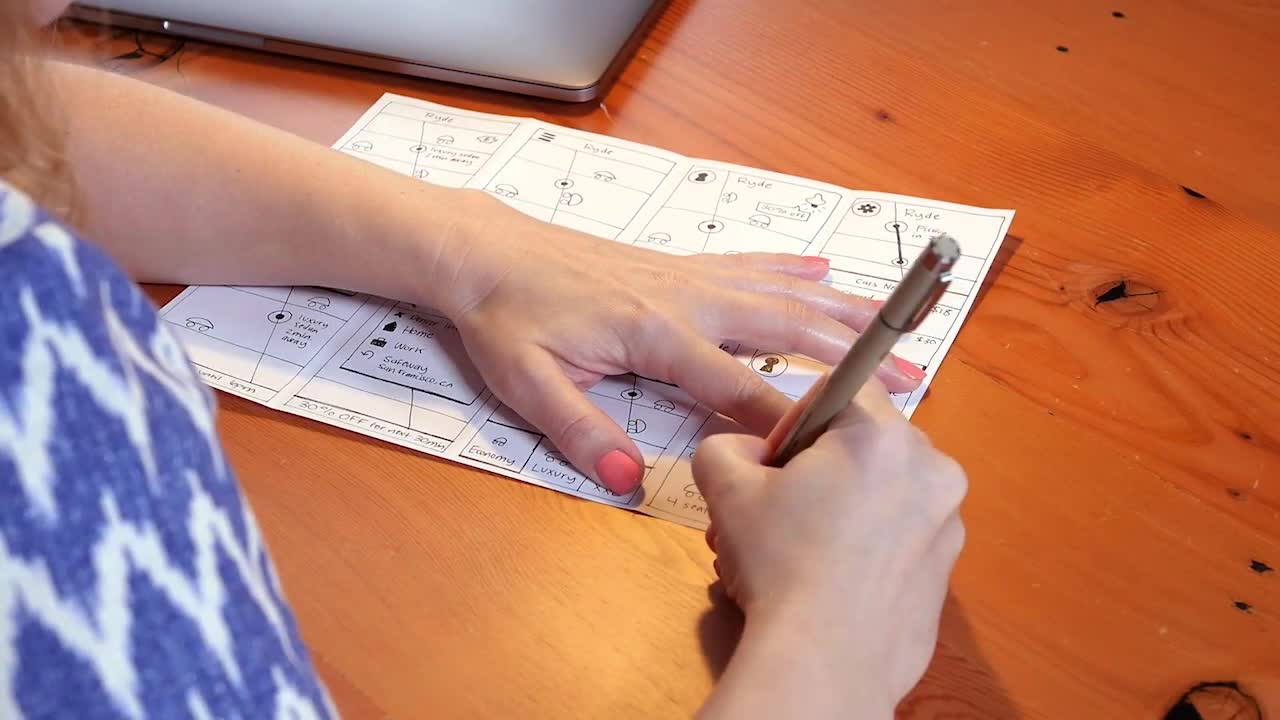
Introduction to Wireframing
Wireframing is a useful part of the design process. Throughout a website or mobi...
- Design
- Beginner
- 131 min
-

Creating User Experiences
Join us as we learn the basic principles of User Experience Design and how it sh...
- Design
- Beginner
- 94 min